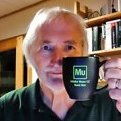-
Posts
1,281 -
Joined
Reputation Activity
-
 mac_heibu got a reaction from moromidesign in How to Clear Text Format after Pasting Text
mac_heibu got a reaction from moromidesign in How to Clear Text Format after Pasting Text
Than you @walt.farrell and @carl123!
But I am convinced: When we Mac users get this feature, we will have a much, much nicer magnifying glas than you have!
-

-
 mac_heibu got a reaction from Kathy1602 in Fehler bei Umstellung von Doppelseite auf Einzelseite!
mac_heibu got a reaction from Kathy1602 in Fehler bei Umstellung von Doppelseite auf Einzelseite!
Hä? Was geht da nicht? Was hast du „alles schon versucht“? Du kannst doch ein Doppelseitenlayout als Einzelseiten ausgeben. Das ist eine Standardprozedur.
Stelle mal im Export-Dialog unter „Bereich“ „Alle Seiten“ statt „Alle Layoutseiten“ ein …
-
 mac_heibu got a reaction from Salus in UI too small
mac_heibu got a reaction from Salus in UI too small
"GUI size" and "GUI Contrast" seems to become the ultimate running gag with Affinity Designer/Photo.
I really like the products, but – as I wrote months ago – I am not willing to use these applications, until they reach an acceptable level of usability.
Look at the attached screenshot of the tool bar in original size. Can you tell at one glance, which tool is active? Is this hide and seek game really meant seriously by the developers?
In my eyes it is nothing but an embarrassing concession to something, what seems to be "cool".
-
 mac_heibu got a reaction from Jawbones in UI too small
mac_heibu got a reaction from Jawbones in UI too small
… and a three year old statement emerges to the surface again! At this time the UI was much worse to use than after the actual revisions. But obviously there is still some work to be done!
-
 mac_heibu got a reaction from Jawbones in UI too small
mac_heibu got a reaction from Jawbones in UI too small
"GUI size" and "GUI Contrast" seems to become the ultimate running gag with Affinity Designer/Photo.
I really like the products, but – as I wrote months ago – I am not willing to use these applications, until they reach an acceptable level of usability.
Look at the attached screenshot of the tool bar in original size. Can you tell at one glance, which tool is active? Is this hide and seek game really meant seriously by the developers?
In my eyes it is nothing but an embarrassing concession to something, what seems to be "cool".
-
 mac_heibu got a reaction from PaoloT in Imposition
mac_heibu got a reaction from PaoloT in Imposition
If a print service wants imposed documents, I would definitely change the service!
Why? Think of a booklet, which definitely needs special imposing treatments, because the inner pages have to be cut more than the outer ones to achieve an even edge.
No layout software is able to do this, because there are many factors to observe, which you normally don‘t even know: paper weight, page number, binding, and, and, and …
-
 mac_heibu got a reaction from James Mcilwraith in How to protect transparent areas in APhoto
mac_heibu got a reaction from James Mcilwraith in How to protect transparent areas in APhoto
That is the „drama“ for all users, who expect a new application B working identically as application A. This is not the case, and if, it would be an evidence of incapacity for the software engineers of application B. Copycats seldomly are creative beings …
-
 mac_heibu got a reaction from Michel Saguiar in How do I warp text in Affinity Designer?
mac_heibu got a reaction from Michel Saguiar in How do I warp text in Affinity Designer?
Oh really? This is a "SERIOUS need" – even capitalised – for you? Wow!
You won’t believe, but I have some other "serious needs", just like everybody else here has his own and favourite "serious needs". If the Affinity team would have had the intention, to build in all these "serious needs" into its apps within a period of "two years", I really believe, the only "serious need" for the team would be an extended stay in a mental hospital in order to heal reality distortion.
-
 mac_heibu got a reaction from wlk in Show element frames
mac_heibu got a reaction from wlk in Show element frames
Really can‘t understand these arguments. Perhaps I want no transparent box for different reasons (coloured background for example), then these minimal crops can happen very easy — especially if you are un a hurry And this may happen as well, if such a frame slightly overlaps another image frame.
And above all: Why introducing such layout pitfalls for unexperienced users or for users, who are in a hurry?
I think, I have to revert my opinion from „workaround“ to „excuses“.
But forget this thread. If you think it is ok, it may be so. I am free, to use the app, or not. I bet, you‘d change your mind, if you ever create and set a 160 + page magazine under heavy time pressure …
-
 mac_heibu got a reaction from whd in Move Tool: How do I disable or change that blue selection with blue dots?
mac_heibu got a reaction from whd in Move Tool: How do I disable or change that blue selection with blue dots?
Go to „Preferences“ and choose the „Tools“ tab (don’t know the precise English wording, because I use the app in German) and select the appropriate size.
-
 mac_heibu got a reaction from Fruitbasket in Select Same Colour
mac_heibu got a reaction from Fruitbasket in Select Same Colour
And again somebody, who declares his actual favourite feature to be a „rudimental“ and „fundamental“ one.
We finally should ask all the forum members, what are their 5 favourite features and urge the Affinity team to put all the results (I think, these are about 15000) „to the top of the list of features in the next (sic!) update“.
-
 mac_heibu got a reaction from Wosven in "Smart Object" Layers and Non-destructive Warping
mac_heibu got a reaction from Wosven in "Smart Object" Layers and Non-destructive Warping
… the art of reading …
-
 mac_heibu got a reaction from Jowday in Overprint preview
mac_heibu got a reaction from Jowday in Overprint preview
Then define a second color just as you might have done in InDesign: standard black (overprinting) and knock out black.
-
 mac_heibu reacted to thomaso in Leading seems super broken, often won't change when I try to set something different
mac_heibu reacted to thomaso in Leading seems super broken, often won't change when I try to set something different
In the first response Walt asked about only 2 (!) settings: Baseline Grid and Leading Override.
After your answer ("I am quite sure...") then you were asked for Text Wrap as the 3rd setting.
So I can't follow when/why you talk about "checking ten steps". Each of the requested settings are just 1 click, makes 3 steps for all of them.
I do see a reason (page 5, see details below). And, that's more important here, you have not only activated baseline grid but also customised it AND additionally use a saved paragraph style were the baseline grid is deativated (see below, too).
Most often the text written to a question or bug report isn't really sufficient, the simple reason is, as you mention, that asking a question or describing an issue perfectly (means with all relevant aspects) would also demand to know the answer already. Therefore it is in the sake of the OP to show screenshots, videos or the affected documents. As you noted above even a screenshot can be useless if it doesn't include relevant info (compare above: text warp panel for a selected text frame and not for the relevant graphic).
So it is meant as an offer for faster help with less talking (questions > misunderstandings > answers) when you are asked for such visual input. Then even both, screenshots + files, can be useful, for instance to illustrate what the user sees and what his files includes (which may vary, e.g. if a specific UI panel is not opened or checked).
In your .afpub I see a few confusing settings, none of them done as default by the app:
1.) Baseline Grid is active AND customised in its width (14 pt) PLUS a specific start position (36 pt). – Do you agree that this setting is no default setting, caused by the app wand without user interaction?
2.) Text frames in your .afpub have a saved style "Basic Paragraph" applied. In the style editor it shows that the baseline grid is deactivated for this style. – Again, do you agree that Basic Paragraph is a custom, user-defined style and no app default?
3.) The text on page 5, which also has this style assigned to ignore baseline grid, is also the layout where baseline grid can make sense since it shows two columns of text in individual frames. Weird, that in particular this frames are set by style not to use the activated baseline grid. And also strange that the grid is set to start below these text frames.
If you consider the difference between a character, a word, a line and a paragraph you will notice that leading set in the Paragraph Panel applies to entire paragraphs. That is the normally desired use. In seldom cases one wants a modified leading for specific parts within a paragraph and without altering the leading for the entire paragraph or text frame. In that case you need a leading option affecting not the paragraph. This leading override is set in the Character Panel, together with some other options which usually are assigned to a specific text selection only but not to all text. Therefore those settings can be saved in a character style, additionally to paragraph styles. You also can understand character style as a individual modification of a paragraph style. The most used examples are text color (paragraph: black / character: red) or font weight (p: normal / ch: bold, italic etc).
The fact that Affinity users are confused by the software UI or UX can also, and especially in the case of typography, be due to a lack of knowledge. Imagine that, before DTP, the typesetter was a profession with a few years' education. The same applies to pre-press (formerly lithography and print film/plate production), which can lead to questions and confusion these days if there is a lack of knowledge at APhoto. Today even design students are often not taught how to understand software, but only in theory and terms of visual appearance. – Nowadays it is quite easy to purchase a software to do things which demanded before DTP various expensive hardware AND the knowledge because the UI was quite reduced and very different. But you should not yet expect today from the software that you can use it correctly without some specific understanding or knowledge.
-
 mac_heibu reacted to thomaso in Leading seems super broken, often won't change when I try to set something different
mac_heibu reacted to thomaso in Leading seems super broken, often won't change when I try to set something different
I don't understand your conclusion, because even though "you can tell from the design it isn't a layout where you need" a leading of 14,4 pt with a font size of 28,9 pt and a leading override of 28,9 pt – instead you obviously used it this way (see your screenshot above):
I want to understand your way of thinking, which appears to me confusing: In the first reply to your topic you were asked about Baseline Grid and Leading Override. You answered "I am quite sure those things are not the issue." This sounds you did not know actually but assumed instead. – What prevented you from simply checking your setting?
Then, 11 posts later, you kind of repeated your assumption: "I don't think I have worked with Baseline Grid at all." You still are not aware of your Baseline grid setting but think instead, again without just checking it. Finally you decide "I think the baseline grid may be the problem." – Does it mean, you still think but don't know your setting(s)? But then, what makes you suspect a bug at all if you don't know the situation but guess it only? You even have confirmed your bug suspicion several times – while I would have expected you to check your settings instead. And then, after your thought all being possibly baseline grid related, you upload your files. Why now, where the answer was found, and not in the beginning were you were asked for it several times? – Can you explain it and help me to understand?
-
 mac_heibu got a reaction from Zox in UI too small
mac_heibu got a reaction from Zox in UI too small
… and a three year old statement emerges to the surface again! At this time the UI was much worse to use than after the actual revisions. But obviously there is still some work to be done!
-
 mac_heibu got a reaction from Alex White in Nudge guides with arrow keys
mac_heibu got a reaction from Alex White in Nudge guides with arrow keys
You know the guides manager in the „View“ menu?
-
 mac_heibu reacted to wonderings in Affinity affiliate scheme
mac_heibu reacted to wonderings in Affinity affiliate scheme
Yes, seems very strange. I recommend software I like and know about. I don't need anything in return to help others in making a software decision if they ask me. I will give my honest opinion on pros and cons, as I do on this forum. Seems to just be the "right" thing to do. Not sure where this culture came of wanting to be rewarded for recommending software. If anything I would think less of that recommendation if I knew they were getting something out of it.
-
 mac_heibu got a reaction from Seneca in "Smart Object" Layers and Non-destructive Warping
mac_heibu got a reaction from Seneca in "Smart Object" Layers and Non-destructive Warping
… the art of reading …
-
 mac_heibu reacted to angelhdz12 in "Smart Object" Layers and Non-destructive Warping
mac_heibu reacted to angelhdz12 in "Smart Object" Layers and Non-destructive Warping
Don't feed the trolls. 🤬
"Because I don't need it, no one else needs it". So narcissistic.
-
 mac_heibu got a reaction from Paul Mudditt in "Smart Object" Layers and Non-destructive Warping
mac_heibu got a reaction from Paul Mudditt in "Smart Object" Layers and Non-destructive Warping
Poor boy …
(By the way: „We all“ isn’t correct. I am not waiting for these kind of features …)
-
 mac_heibu got a reaction from jmwellborn in Indesign Files
mac_heibu got a reaction from jmwellborn in Indesign Files
You can export IDML files from InDesign and open/place them in Publisher.
-
 mac_heibu got a reaction from angelhdz12 in "Smart Object" Layers and Non-destructive Warping
mac_heibu got a reaction from angelhdz12 in "Smart Object" Layers and Non-destructive Warping
Glad for „me all“!
-
 mac_heibu got a reaction from angelhdz12 in "Smart Object" Layers and Non-destructive Warping
mac_heibu got a reaction from angelhdz12 in "Smart Object" Layers and Non-destructive Warping
Poor boy …
(By the way: „We all“ isn’t correct. I am not waiting for these kind of features …)