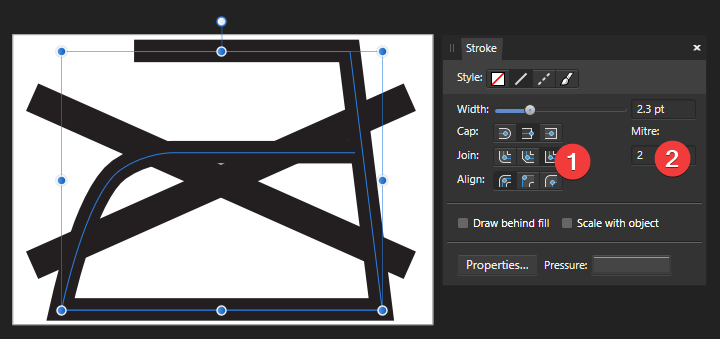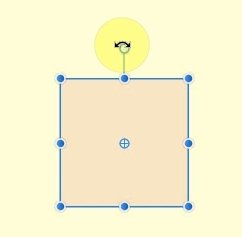To synchronize defaults to current selection:
Select an object with the attributes you wish to save as default settings.
From the Edit menu, select Defaults, then Synchronize from selection.
Synchronized defaults override saved defaults for this document only. This is a great way to work with a set of defaults temporarily for a single document without having to save them.
To save defaults:
From the Edit menu, select Defaults, then Save.
The defaults used for this document become the global defaults for all future documents.
To revert synchronized defaults back to saved defaults:
From the Edit menu, select Defaults, then Revert.
If vector content is currently selected, its attributes revert to the default settings.
To reset defaults to factory settings:
From the Edit menu, select Defaults, then Factory Reset.
If vector content is currently selected, its attributes revert to the default settings.