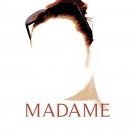-
Posts
21 -
Joined
-
Last visited
Reputation Activity
-
 mcpete got a reaction from Jowday in Talking to a Ai user that was thinking of switching, caveats I had to warn them about
mcpete got a reaction from Jowday in Talking to a Ai user that was thinking of switching, caveats I had to warn them about
Sorry, to clarify point 4. I use the colour wheel A LOT, and it'd be nice not having to toggle between the 2 views in the palette or opening the colour chooser. Granted, AI doesn't have this either, but more modern design software does.
Something like this:
Examples of other apps: Figma, Sketch , Sketchbook…
-
 mcpete got a reaction from Jowday in Talking to a Ai user that was thinking of switching, caveats I had to warn them about
mcpete got a reaction from Jowday in Talking to a Ai user that was thinking of switching, caveats I had to warn them about
Recently had a colleague asking about my thoughts on switching to Affinity Designer from Ai. I've been using Designer since 1.2 and overall really love the program, but this question reminded me of some of the common issues that come up for me daily.
So my response was that is was a great program that can replace Ai… but there are some issues so I can't fully recommend you do it.
The main issues that stop me from fully recommending the app are:
1. Expand stroke can create truly horrible results, especially if you have variation in the stroke pressure. From excessive points (no simplify path operations either) to weird curves. And the smooth rounded ends of variable pressure strokes become pointed.
2. There is no Free transform tool. Something I sorely miss from Ai to make quick perspective changes on grouped objects.
3. For some reason I find it very unpredictable where the resulting shape of path operations will go. I don't know how much time I waste having to put errant resulting intersected shape back into the group from which it's parents came.
4. And lastly, working in the web, it find it a little inconvenient no to be able to enter colour values (ie. hex, rgb) on the Colour palette. I know there is also the Colour Chooser palette with the number fields, but it is so gigantic and doesn't fit in with the other palettes. If they would just combine those into one, with the option of toggling the colour fields. That'd be so nice.
-
 mcpete got a reaction from MadMak in Talking to a Ai user that was thinking of switching, caveats I had to warn them about
mcpete got a reaction from MadMak in Talking to a Ai user that was thinking of switching, caveats I had to warn them about
Recently had a colleague asking about my thoughts on switching to Affinity Designer from Ai. I've been using Designer since 1.2 and overall really love the program, but this question reminded me of some of the common issues that come up for me daily.
So my response was that is was a great program that can replace Ai… but there are some issues so I can't fully recommend you do it.
The main issues that stop me from fully recommending the app are:
1. Expand stroke can create truly horrible results, especially if you have variation in the stroke pressure. From excessive points (no simplify path operations either) to weird curves. And the smooth rounded ends of variable pressure strokes become pointed.
2. There is no Free transform tool. Something I sorely miss from Ai to make quick perspective changes on grouped objects.
3. For some reason I find it very unpredictable where the resulting shape of path operations will go. I don't know how much time I waste having to put errant resulting intersected shape back into the group from which it's parents came.
4. And lastly, working in the web, it find it a little inconvenient no to be able to enter colour values (ie. hex, rgb) on the Colour palette. I know there is also the Colour Chooser palette with the number fields, but it is so gigantic and doesn't fit in with the other palettes. If they would just combine those into one, with the option of toggling the colour fields. That'd be so nice.
-
 mcpete reacted to ronnyb in An option to hide handles and bounds of objects?
mcpete reacted to ronnyb in An option to hide handles and bounds of objects?
There's also the button on the Context toolbar to hide or show bounding boxes when moving the object...
-
 mcpete reacted to ronnyb in An option to hide handles and bounds of objects?
mcpete reacted to ronnyb in An option to hide handles and bounds of objects?
Holding down Space Bar does it temporarily, but a View > Hide Selection Edges command would be welcomed.
-
 mcpete got a reaction from Matthewurgef in The tool bar and other panels are off the edge of the screen
mcpete got a reaction from Matthewurgef in The tool bar and other panels are off the edge of the screen
Hi.
Here's my problem. I'm on a macbook and I connect to a 27in apple display. I was working on Affinity Designer with my macbook connected to the display at the office. Now I'm home and I'm just working off the laptop, I opened Designer and there are no tool bars or panels on the screen.
I've tried using the the View menu to toggle them off and on, but they are still not visible. I selected customise toolbar and it became visible, but then after pressing ok it disappears again. I thinking the problem is AD is remembering the location of the toolbars on my 27in display which is way bigger than my laptop screen and positioning them offscreen when I'm not connecting to it.
Anyone know how to fix this? I've already restarted my macbook and I won't be in the office for a couple of days, so can't just hook back up to the display to rearrange them.
thanks
Pete
-
 mcpete got a reaction from Pixlers in Expand Stroke improvements
mcpete got a reaction from Pixlers in Expand Stroke improvements
I've found that Affinity Designer's Expand Stroke function is pretty terrible. It creates way too many points on the path. I've also found that with lines that have had their pressure adjusted, the ends are expanded using corner node, so they loose the smooth curve of the original.
I've included a screenshot to illustrate what I'm talking about. A 2 node straight line with rounded end caps is expanded to have 22 points. A straight line with the pressure adjusted is no better and the ends loose their curve and become sharp points. A curved line with adjusted pressure is just plain ridiculous. And there is no function to simplify the shape, so you can't get rid of all the extra point easily.
Just don't expanded the stroke then? I wouldn't for an illustration normally, but when I want to make a SVG for web, I need to expand the strokes when I've adjusted the pressure because pressure adjustments don't translate into the SVG file. All the extra points ends up bloating the size the of the SVG and the pointed line ends look kind of crappy.
I'd really love to see that improved.
I'm loving Affinity Designer, especially after the 1.5 update.
Keep it up
– Pete
-
 mcpete got a reaction from giantlobsterprd in Hot or Cold
mcpete got a reaction from giantlobsterprd in Hot or Cold
Finally was able to make the switch at work from Illustrator to Affinity Designer for any graphic images we use.
Created this guy for a website based of the logo. I love the ability to adjust the stroke pressure to add a bit of variety in the stroke wide.
-
 mcpete got a reaction from Madame in Hot or Cold
mcpete got a reaction from Madame in Hot or Cold
Finally was able to make the switch at work from Illustrator to Affinity Designer for any graphic images we use.
Created this guy for a website based of the logo. I love the ability to adjust the stroke pressure to add a bit of variety in the stroke wide.
-
 mcpete got a reaction from Brian D in Hot or Cold
mcpete got a reaction from Brian D in Hot or Cold
Finally was able to make the switch at work from Illustrator to Affinity Designer for any graphic images we use.
Created this guy for a website based of the logo. I love the ability to adjust the stroke pressure to add a bit of variety in the stroke wide.
-
 mcpete got a reaction from MattP in Hot or Cold
mcpete got a reaction from MattP in Hot or Cold
Finally was able to make the switch at work from Illustrator to Affinity Designer for any graphic images we use.
Created this guy for a website based of the logo. I love the ability to adjust the stroke pressure to add a bit of variety in the stroke wide.
-
 mcpete got a reaction from peter in Hot or Cold
mcpete got a reaction from peter in Hot or Cold
Finally was able to make the switch at work from Illustrator to Affinity Designer for any graphic images we use.
Created this guy for a website based of the logo. I love the ability to adjust the stroke pressure to add a bit of variety in the stroke wide.
-
 mcpete got a reaction from A_B_C in Hot or Cold
mcpete got a reaction from A_B_C in Hot or Cold
Finally was able to make the switch at work from Illustrator to Affinity Designer for any graphic images we use.
Created this guy for a website based of the logo. I love the ability to adjust the stroke pressure to add a bit of variety in the stroke wide.
-
 mcpete reacted to mredig in Bezier Drawing Spacebar Modifier
mcpete reacted to mredig in Bezier Drawing Spacebar Modifier
I apologize if this has already been requested.
I have not purchased the app, but with everything else that I've tested so far, if this feature was in there, I would have purchased on the spot. I can't imagine it would be too hard to implement either.
When drawing a bezier curve, shift and option both have separate modifiers that perform as I would expect, but I deeply miss the spacebar modifier from Adobe Illustrator. That is, when you are in the midst of drawing a curve on a line, if you hold spacebar, you stop modifying the placement of the control point and instead translate the position of base point. This is great for when you need to slightly adjust the placement, after you have already placed the point. After you let go of spacebar, you can continue to modify the control points until you let go of the mouse and create the next curve on the line.
I hope this was clear enough. I want this to replace my Illustrator!
-
 mcpete reacted to JimGoshorn in The tool bar and other panels are off the edge of the screen
mcpete reacted to JimGoshorn in The tool bar and other panels are off the edge of the screen
Did you try resetting the preferences by holding down the control key when you open Designer? It presents you with a dialog with preferences to reset. Wish there was a save preferences option for times like this.