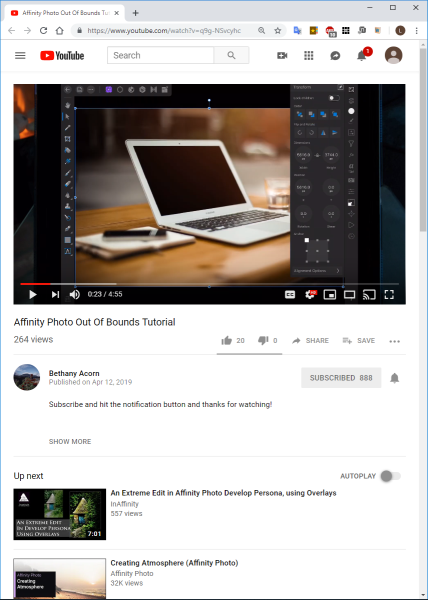casterle
Members-
Posts
512 -
Joined
-
Last visited
Everything posted by casterle
-
Note that the article is from 2002. Google for jpeg viruses and see if that reassures you. I don't see how the contents of a jpeg could hurt your computer as long as you only open it in a trusted application like AP (but computer security is far from my area of expertise). I assume you've checked her system for malware. You might try installing a trusted image viewer like IrfanView (www.irfanview.com) and see if they display properly.
-
I've never seen anything like this before and thought I'd share. If you know of anything else like this would you please share it as well? https://deepdreamgenerator.com/ This is an AI project that allows you to upload an image, then run it through a neural network. You can run multiple passes and add secondary images (or allow the AI to add its own). Here's a Wikipedia article: https://en.wikipedia.org/wiki/DeepDream They have 3 different generators; I played with 'Deep Dream'. The results are interesting; I started with this: and after the first pass I got this: After the first pass you can rerun it with access to various settings. You can share your results with others on the site if you wish, or keep them private. They have an interesting gallery of results. An account is required, but costs nothing.
-
Searching for "photo manipulation" rather than "image manipulation" has been more fruitful. What I'm finding are a lot of PS videos, which is OK, but nothing generic. I hadn't found the link you provided, so thanks for that.
- 17 replies
-
- computer art
- fantasy
-
(and 1 more)
Tagged with:
-
Yup. I've found all kinds of technical info about algorithms and such but not much on the artistic side of things. I'll look through the links you provided and see if something clicks.
- 17 replies
-
- computer art
- fantasy
-
(and 1 more)
Tagged with:
-
Exactly. I'm looking for the GoF book for image manipulation.
- 17 replies
-
- computer art
- fantasy
-
(and 1 more)
Tagged with:
-
Video tutorial requests
casterle replied to Bethany Acorn's topic in Tutorials (Staff and Customer Created Tutorials)
I agree. Taming the web for small devices has created these situations. I wish they would check to see if I'm on desktop first and not screw with my view if I am. When the software takes control from me I have no idea what's happened. Personally, I wish MS had stopped at Win 7 which I consider the golden age of the PC desktop. It was stable, beautiful and readable. -
Yes, and they're very good, but not exactly what I'm looking for. I've hijacked this thread - I'll start another.
- 17 replies
-
- computer art
- fantasy
-
(and 1 more)
Tagged with:
-
For example, when John said "This looks like the distortion effect that I am trying to create. How did you do it?" you knew what 'distortion effect' meant. When a programmer uses a pattern, other programmers know what that pattern means and thus knows something about the design. I imagine there are other common terms like 'distortion effect' used to convey how part of am image was created. I'm looking for those terms so I can find instructions to create the effect. As I learn more about AP it becomes less important that the instructions are specific to AP (they can be program-agnostic) as long as there is a way to accomplish the same thing in AP which, as I am finding, there generally is. A good example is the use of the right panel in Blend Options as a more capable substitute for PS's Blend If, for which their are amazing uses.
- 17 replies
-
- computer art
- fantasy
-
(and 1 more)
Tagged with:
-
Video tutorial requests
casterle replied to Bethany Acorn's topic in Tutorials (Staff and Customer Created Tutorials)
I see what you mean now. Normally I have my Chrome window set to about half the width of one of my monitors, about 850 px. Widening it shifted the 'Up Next' list to the right side, revealing the comments immediately below the video. -
Video tutorial requests
casterle replied to Bethany Acorn's topic in Tutorials (Staff and Customer Created Tutorials)
I just did that so I could get more lines into the screenshot, but you're right; scrolling way, way down reveals the comments. -
Video tutorial requests
casterle replied to Bethany Acorn's topic in Tutorials (Staff and Customer Created Tutorials)
That just gives the usual details about the video. -
Video tutorial requests
casterle replied to Bethany Acorn's topic in Tutorials (Staff and Customer Created Tutorials)
Yes, thanks. I worked through it this time and it was obvious. I'm not familiar with the tablet UI so converting to Win desktop in my brain was a challenge. I'll get better at it 'cause there's lots to learn from these great tutorials. -
Video tutorial requests
casterle replied to Bethany Acorn's topic in Tutorials (Staff and Customer Created Tutorials)
I don't see any comments at all, just a list of the next videos in the channel. I've noticed this before on other videos; perhaps it's because I arrived at the video via her channels page? -
affinity designer New convention art WIP Metropolis
casterle replied to segts's topic in Share your work
Very nice! -
Video tutorial requests
casterle replied to Bethany Acorn's topic in Tutorials (Staff and Customer Created Tutorials)
I just watched one of your tutorials (thanks!) and have a question. Two, actually. First, I didn't see a way to ask this question on YouTube - is that feature disabled? And now the real question. In the "Out of Bounds" tutorial, you duplicate the train image and then mask off the front of the train in one of the layers. I didn't catch what that layer is used for. -
Thank you! That was indeed easy to understand. In software development we have 'Design Patterns', a toolbox of various language-agnostic methods of accomplishing a given result with names like 'Observer', 'Singleton' and 'Decorator'. It seems to me that the 'Dispersion Technique' is something similar. If I were interested in learning about Design Patterns there are numerous resources available both in print and on line. Where can I learn more about these generic techniques used by image artists?
- 17 replies
-
- computer art
- fantasy
-
(and 1 more)
Tagged with:
-
Where can I learn more about this?
- 17 replies
-
- computer art
- fantasy
-
(and 1 more)
Tagged with:
-
I sometimes (well, more than sometimes) add a node to the Curves Adjustment curve when my intent was to drag an existing node. May I suggest that the cursor change when selecting a node vs adding one?
-
A few days ago I bought an X-Touch Mini to use with Affinity Photo. Here it is next to my Deco 03: It took many hours to get everything talking, including configuring the X-Touch Mini and the MIDI translation software to convert the MIDI messages to keystrokes. Most of the work applies to both Windows and Mac systems, but the free version of the MIDI translator I use is only available for Windows. Mac users will have to buy the Pro version or find another translator. The attached file contains a PDF with instructions, as well as pre-built configuration files for both layers on the X-Touch Mini, the configuration files for the MIDI translator and a couple of .svg templates for the overlay. Enjoy! Configuring X-Touch Mini for AP on Windows.zip BTW, the 'knob' on the Deco's wheel is a soft, stick-on door stop - makes the wheel much easier to adjust (https://amazon.com/gp/product/B01J23R2X8/ref=ppx_yo_dt_b_asin_title_o06_s00?ie=UTF8&psc=1).
-
A few days ago I bought an X-Touch Mini to use with Affinity Photo. Here it is next to my Deco 03: It took many hours to get everything talking, including configuring the X-Touch Mini and the MIDI translation software to convert the MIDI messages to keystrokes. Most of the work applies to both Windows and Mac systems, but the free version of the MIDI translator I use is only available for Windows. Mac users will have to buy the Pro version or find another translator. The attached file contains a PDF with instructions, as well as pre-built configuration files for both layers on the X-Touch Mini, the configuration files for the MIDI translator and a couple of .svg templates for the overlay. Enjoy! Configuring X-Touch Mini for AP on Windows.zip BTW, the 'knob' on the Deco's wheel is a soft, stick-on door stop - makes the wheel much easier to adjust (https://amazon.com/gp/product/B01J23R2X8/ref=ppx_yo_dt_b_asin_title_o06_s00?ie=UTF8&psc=1).
-
I just watched this video comparing Affinity Photo, Photoshop and Photo RAW's advanced blending capabilities. PS has Blend IF, PR uses a combination of features and our dear AP, of course, has Blend Options. Although the author declared that no one approach is better than the other, I disagree; it's clear that you can do much more with Blend Options than you can with Blend If. I've watched several tutorials using Blend Options, but none of them touch the curve in the right panel. That's the only panel used in this tutorial, and what you can do with it is pretty cool. I've attached a file containing the layers he uses in the video so you can play along. Now that I know how to use Blend Options to simulate Blend If, many of the PS Blend If tutorials available from the same author are accessible to AP lovers. Check it out: https://f64academy.com/advanced-blending-photoshop-on1-photo-raw-affinity-photo/ Gray Zones.afphoto
- 2 replies
-
- advanced blending
- blend if
-
(and 1 more)
Tagged with:
-
I've been deep in learning AP for a while now, and I want to learn more generally about what I can do with some of the toys AP provides. There are plenty of AP tutorials that cover these features, but they are often short on the many ways they can be used. Channels, for example, can be used for many things - I just learned how to use them to enhance contrast for example. The same with filters - I just saw a video showing how to use a zoom blur to create light rays. What non-application-specific resources are available to learn about channels, the different kinds of filters, what they can be used for and so forth?
-
Does Help work?
casterle replied to SMXBob's topic in Pre-V2 Archive of Affinity on Desktop Questions (macOS and Windows)
I've never used Lightroom but have been in the image editing space for a very long time and understand what it does (and envy the exposed API that allows things like MIDI2LR to integrate control surfaces). AP is indeed more like PS than LR so what you choose to do depends on how much you like the additional creativity that AP provides. If you are drawn more closely to what LR provides, especially in terms DAM you probably should consider OnOne's Photo RAW, which also has a free trial and is purchased rather than rented. Although it has incredible filters and very advanced and flexible control in terms of restricting filter application (beyond what you can do easily with masks). It doesn't provide things like the Pen tool so doesn't venture as far into PS territory as AP does - like LR, it's orientation is focused more on photography, and it provides DAM at least as good as LR. If, however, you are drawn to the vast creative possibilities of PS, then AP is, I believe, a much better choice than Photo RAW. Here's how I formed the above opinion. I pirated PS for years before I actually needed am image editor for my software work. When I did, I bought CS2 (or 3, don't remember which) and updated the license until Adobe got greedy. In my software work I needed a a plugin that resized images better than PS did natively, so I bought something that evolved into OnOne's Photo Suite which I also kept up to date. After I retired I needed a hobby; I thought it was going to be writing software (as it had been since the TRS-80 days), but found that I was irrevocably burned out. I needed something else, and decided artistic image editing would be a good fit. By this time OnOne had created Photo Raw (which I has also upgraded to), so I buried myself in it. I loved it and its very different approach to filter stacks. But for me its DAM got in the way, the lack of a Pen tool and the inability to edit more than one image at a time, as well as the lack of a vibrant support community meant I needed to look elsewhere. I was fortunate to find AP and am now learning it nearly full time. My plan is to use AP and AD as my main tools and perhaps supplement with Photo RAW for things I can't do as well in Affinity products. AP has the tools I need and a much better support infrastructure. Like PS, it makes artistic work much easier than either Photo RAW or LR. Sorry I went on so long, but I wanted you to understand the basis for my opinion. I hope it helps.