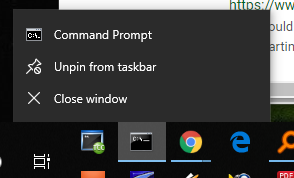casterle
Members-
Posts
512 -
Joined
-
Last visited
Everything posted by casterle
-
Yes, Everything is just a search utility. I imagine it uses the same mechanism to display preview images are Explorer.
-
For those who not needing a DAM (and others as they wait), I've been using a free program, Everything (https://www.voidtools.com) ,to keep track of my Affinity related files, among others. Unfortunately, I do not believe they have a Mac version. Everything runs as a service and maintains an index of the drives/directories, and searches them with lightning speed. What makes it especially useful is that you can set up filters. I've got one for files I use with Affinity programs. Not DAM, but much better (and faster) than Explorer. This is especially useful for me as I am learning because while I might want to use a new technique, I surely won't remember where the associated files are or what they were called so I can brush up. Everything Affinity filter to rescue:
-
I've got an X-Touch Mini surface controller working with AP. It works well and saves a lot of time when editing images, but limitations in AP restrict its usefulness. Expanding the shortcut system will allow full use of MIDI surface controllers. Please take a look at this thread where I provide the necessary configuration files and instructions:
-
Me too. I think I'll post a link to this thread in the suggestions forum. An API would be wonderful, but requires substantial work to design and implement properly. I hope this is coming; as I understand it, MIDI2LR provides 2-way communication between LR and the controller. In the case of the X-Touch Mini, that allows the light rings around each of the encoders to provide visual feedback regarding each knob's settings. So if you adjust a value via the mouse or keyboard, the light rings update to reflect the change. This cannot be done without 2-way communications between LR and the controller which requires an API. I imagine Affinity has more pressing priorities than an API. But all they really need to do to get things working is expand the existing shortcut system. Allowing us to assign shortcut combinations (including the Windows key!) to any property (etc.) is a solution that covers nearly all the bases with (presumably) much less work.
-
He's posted one earlier in the thread (not the screenshot in the OP). I downloaded it and it of course it displays improperly on my system. I opened it in JpgFix (free oldie) but it found no errors in the file. The program is quite technical - someone who understands jpeg internals might be able to salvage the more important images with it. At least some of the damaged images display properly in bands, so there are chunks of good data in them - perhaps repair is possible.
-
It's possible to use the encoder knobs to adjust anything that has a keyboard shortcut. For example, I've got an encoder knob I use to zoom - turning the knob clockwise sends a Ctrl-Equals (same as Ctrl-Plus) for each knob detent, zooming in. Turning it counter-clockwise sends Ctrl-Minus, zooming out. This is configured using Midi Translator Classic - you never have to modify the X-Touch's configuration. Let me know if you need me to step you through this. The limitation in AP is that few shortcuts are available. For example, you can adjust brush size via the '[' and ']' keys, so you can use an encoder knob for that purpose (I was already using my tablet's wheel for this). But that's the only shortcut for brushes. You can't adjust hardness or opacity because there are no shortcuts for those brush properties. Those of use who are interested in using control surfaces need to keep reminding Affinity that this is an issue that needs addressing. But even as things stand, the X-Touch Mini is beyond useful. The button on my zoom encoder is configured to send 'Ctrl-1' for 'Zoom to 100%'. My tablet has a wheel I use for brush size so I'm only using one encoder knob for AP at the moment. I'm watching a large number of tutorial videos, so I configured one of the encoder knobs to send skip-back and skip-forward commands to Chrome; its button acts as a pause button. This is quite useful when I'm trying to follow along with the video and need to rewind. Getting this working requires a bit more work I have buttons configured for: View Tool Move Tool Paint Brush Erase Brush Pen Tool Node Tool Flood Fill Gradient Tool Clone Brush Blemish Removal Tool Healing Brush Patch Tool Flood Select Tool Selection Brush Freehand Selection Elliptical Selection As you can see in the photo above, my X-Touch is located immediately above my tablet. In fact, it's duct taped in place. That way all the buttons/knobs are in the same position relative to the tablet and I can (eventually) find the right control via muscle memory. With Lightroom you can do so much more. Adobe apparently exposes a real API for LR, and someone has written a free app to take advantage of this. It's called, as I recall, MIDI2LR and I believe it's available for both Windows and Mac. YouTube has videos that made me drool! But I don't use (and have no need for, and wouldn't rent if I did) LR so I have not had a chance to play with this app and have no idea how it's configured. I'm puzzled that more people aren't (apparently) interested in using surface controllers with Affinity products. They're amazing time-savers.
-
That's not expected. With either of those commands, the DOS box remains open until you close it so you can see the results. Does the DOS box close as soon as you type the command? What happens if you type a simple command like 'dir'? Does it complete with the window remaining open? The photos seem to be damaged on the drive already (as opposed to being OK but displaying improperly on that system). If this the case removing the malware or virus won't fix the issue. If the photos are damaged on disk a program like this is, to the best of my knowledge, your only hope. You might try different programs to see if you get better results. It sounds like you're running the program against an entire directory at once. You might want to try a single photo in each of several programs to see which works best (I'm assuming that all the photos were damages at once and thus in the same way).
-
Yes, that's how command line utilities generally work. They take their input via command line parameters (the '/scannow' part of the sfc command). Output is printed in the 'DOS box' where the command prompt lives, below the line to typed to start the utility. If either of these programs indicates that it found a problem, it will tell you in the text it displays. If you think the output indicates an issue, can you grab a screenshot (focus on DOS box, Alt-PrtScrn). That puts the image in the clipboard. You can literally paste (Ctrl-V) that image into the editor when you reply to this message rather than saving it to a file first. If there is more output than will fit on a screen let me know and I'll tell you how to proceed.
-
Two other thoughts come to mind. Windows provides a couple of utilities you should try. One will scan your system and check the OS files for completeness and corruption, and the other checks your hard disk for corruption. You must run the first program, fsc, from the command prompt as administrator. Open the command prompt by right clicking on the icon in your taskbar, then 'Run as administrator'. On Win 10 that option is hidden; you have to right-click twice - once on the icon to open the context menu: Then again on 'Command Prompt' within the context menu: And finally on 'Run as administrator'. At the command prompt type: sfc /scannow The scan takes about 20 minutes on my system. It will tell you if it finds a problem with your system files. Once this scan has completed, type: chkdsk and wait for the scan to complete. Depending on disk size and speed this scan can take an hour or more. If either of these programs finds problems, post the results here and we can proceed.
-
I spent a couple of hours yesterday playing with the Blender 2.80 beta. The new UI is a vast improvement and I found a 'rolling glass ball' tutorial for 2.80 that was pretty simple and has changed my thinking. The 3 years the devs put into this version really shows. I've always thought that rendered objects would be a component of my creations, but wanted to put that bit off until I'd mastered the more familiar - images and vectors. But I now realize that what I will learn playing with 3D objects and lighting will be crucial in trying to create realistic images. At this point I'm going to see if there's sufficient material on the 2.80 beta to start learning it. Thanks for pointing out the obvious .
-
It's not something you would do, I was just noting that while it's easily possible to modify the contents of a file without changing a timestamp programmatically, that's not something an application would generally do. In other words, only a program designed for nefarious purposes would do that, to disguise that or when the file was changed and thus make it harder to find the culprit. Since you apparently don't have viruses (and I've never heard of one designed to mess with your photos and nothing else) or malware, and we know the files were once in good condition on that computer, the corruption must have occurred on that computer. But how? MalwareBytes has a free version. You might give that a try and see if it finds anything. Beyond that I'm at a loss.
-
Could it possibly have been corrupt that long? Can you establish the last time that the file was known to be good? Of course it's easy for a program to change a timestamp, or modify a file and not change the timestamp, but it's not something that an application would typically do. Other than this image file issue, has her computer been behaving properly?
-
Yes, of course I did that. A bit of this here and that there isn't what I'm looking for. Learning this way is like trying to become a surgeon by watch videos of surgeries. They're probably helpful, but much more is needed. There are shelves full of books on general photography, relating to no specific camera. Surely there must be something available tor learning image editing in general from a single, comprehensive source with concentration on skills and techniques rather than the tool. I've got CS6, AP, Photo RAW and GIMP. Between these 4 programs I believe I can accomplish anything I can learn to do in general.
-
I need something far simpler than Blender or even SketchUp. Something that lets me stack blocks and pyramids, and place and 'feather' a light source, without having to understand the terminology and details associated with 3D models. Or perhaps Blender isn't as intimidating as it looks (even with the new UI)?
-
I'm having trouble visualizing how a shadow from one object would fall across another. I think creating a simple model with a lightsource would solve the problem, but 3D software is so complex! Can someone suggest a very simple Windows program that would allow me to build and combine simple shapes and cast a single light from a variable position?