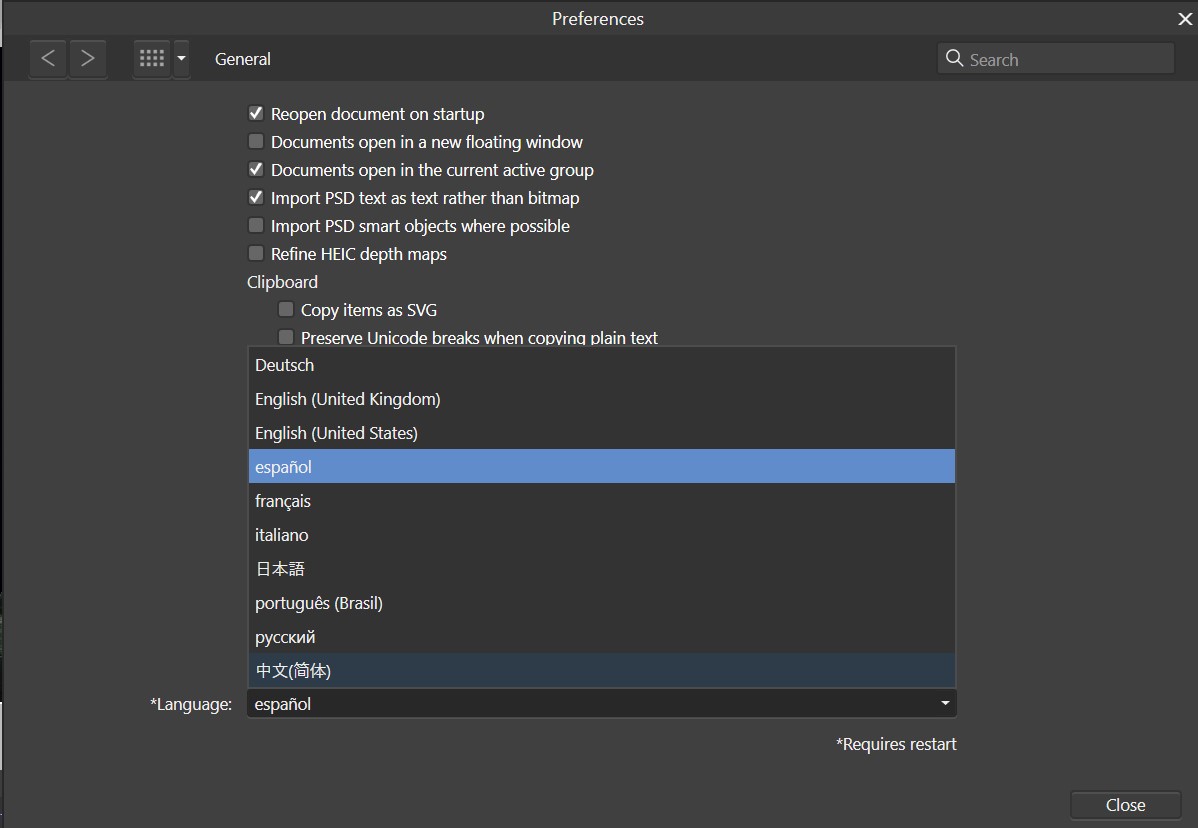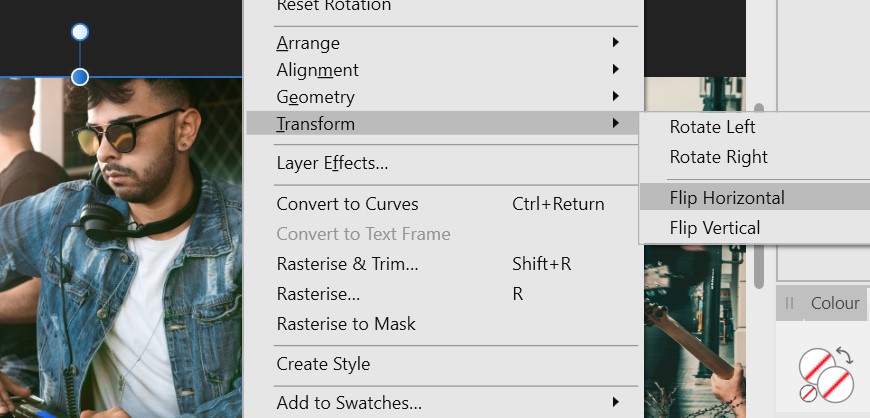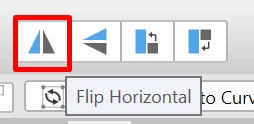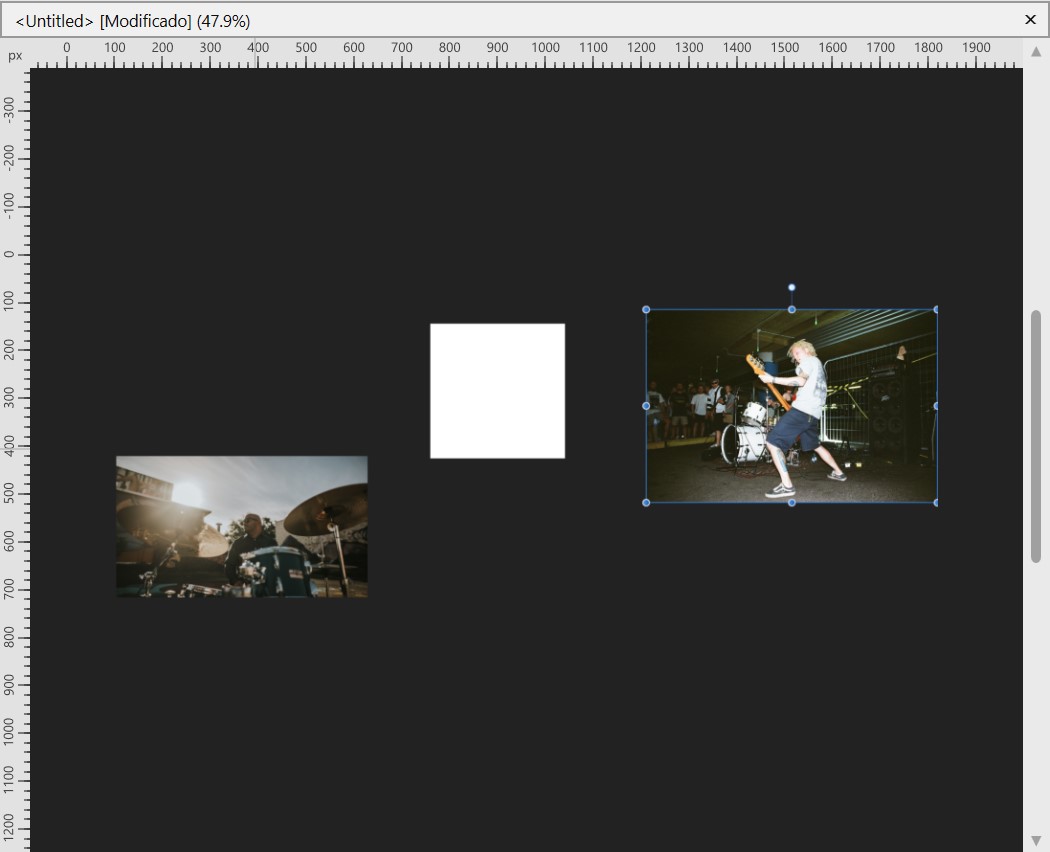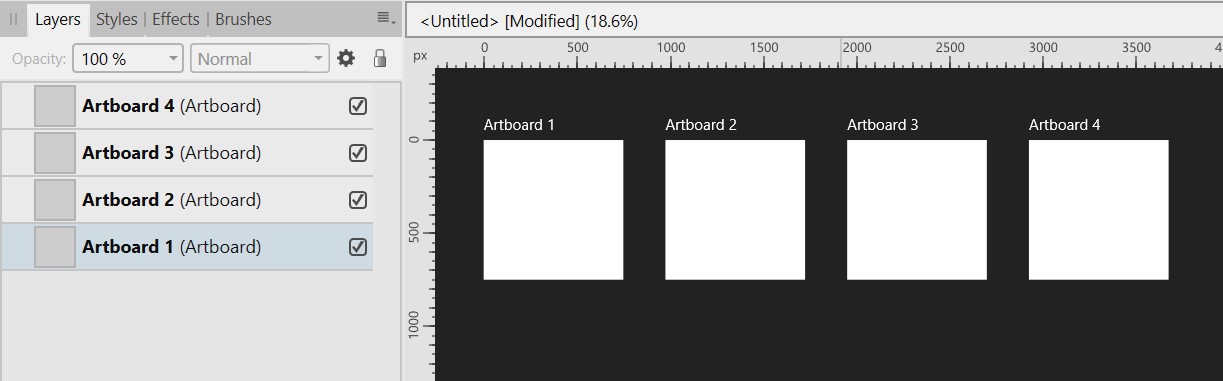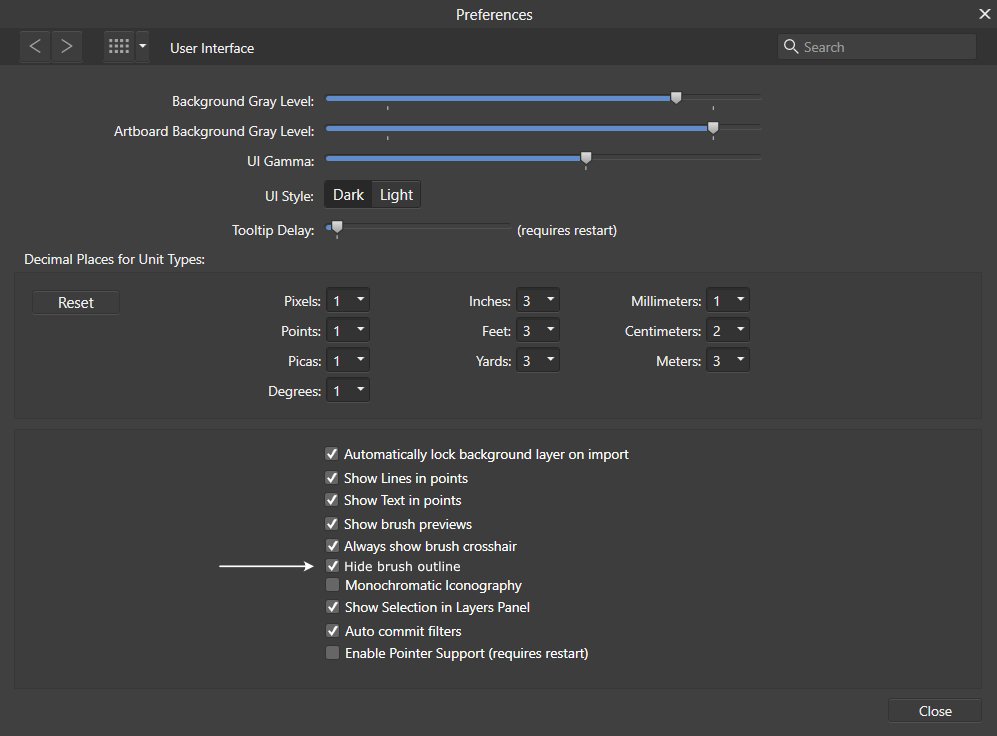99Combo
Members-
Posts
15 -
Joined
-
Last visited
Everything posted by 99Combo
-
Full screen mode for enhancing concentration and deep focus while working, could be in the view tab as an option. Or maybe the second time you press tab. Like pressing F11 on chrome. Like the video I atached but without the bottom bar appearing when I hover next to it. 2021-06-20 13-45-58.mp4
-
I can zoom with the middle mouse wheel but not with the zoom tool without the refine selection panel closing. So sometimes I accidently use the zoom tool because I'm used to it and then the refined selection that I was working on closes and I have to start all over again. If I refine a hair selection for example and then I use the Zoom Tool I lose all the refinement work that I had. The fix would be that you could use the zoom tool to zoom without the selection panel closing, as it does with the middle mouse wheel. Thank you. Edit: I use the zoom tool when I work with the wacom pen, so with my right hand I use the pen and with my left hand I press Z for the zoom tool and I pan with the spacebar. 2021-06-20 13-38-18.mp4
-
F2 for renaming layers
99Combo replied to 99Combo's topic in Feedback for Affinity Photo V1 on Desktop
The return key in Windows deletes the layer for me. Double click works when you give it focus in the layers panel, but I give an element focus by selecting it in the Document View and it would be nice to instantly rename that selected layer with F2 since the return key doesn´t rename layers in Windows. -
A button in the toolbar for flip horizontal
99Combo replied to 99Combo's topic in Feedback for Affinity Photo V1 on Desktop
I hope it can get fixed soon, thank you! -
Just like one can have images outside de artboard in Affinity Designer. It could be and option in preferences for users that prefer to work like this. It could help with digital painting so that artists can look at references while they paint or pick color from the images that are outside the canvas. Images that were inside the canvas and had some part outside it would be cropped in the outside, but when they are fully out they can show themselves completely.
-
Windows users are used to renaming folders pressing F2 instead of having to double click to rename. Just pressing F2 and writing a new name is faster than clicking on it to change it.
-
I'm having the same issue, it would be such a better experience without the white outline🙏😭🎨🖌️💚 In rounded brushes the outline is not a problem because you can still see what you are painting, but in more weird shaped brushes it becomes pretty annoying. The improved version would end up looking somewhat like this:
-
Add an Artboard Tool
99Combo replied to 99Combo's topic in Feedback for Affinity Photo V1 on Desktop
Well, you just stop there, at what I suggested haha. I see text on a curve belonging only to Designer and liquify in Photo but an artboard tool i feel like is needed in both, just like you have the pen tool in Designer and Photo. An artboard tool isn't specific for raster or vector work, it can help both. -
There already are templates (Iphone, Apple, Nexus, etc.) but we need the option to add our custom ones so we can work faster and so you can make Affinity Designer better software for designers. Yes, I know you can create an artboard from the new document settings, but with that I would have to maybe create new documents over and over so I can have custom specific sizes for artboards, when it could be easier and faster with and option in the context tool bar. For example, I design mostly for instagram sizes (and I'm pretty sure a LOT of people using Designer do) and for portrait size pictures I would be nice to be able to create 4 : 5 artboards every time someone needs to design in that size. Something like the crop tool's context tool bar options in Affinity Photo but for the artboard tool is what I have in mind as a suggestion. Thank you.
-
I mean... there is already one in Designer, so why not in Photo? I know I can create artboards in Designer and then go to Photo, but that is just an unnecessary waste of time that could be fixed easily (I guess, I'm not a developer). And I also know that photo is supposed to be just for photo editing, but hey, maybe i want to edit two photos side to side, or make comparisons between different versions of the edit, maybe one in color in one artboard and the other in black and white in the other artboard, etc. You get the point. Please, It is really needed. Thank you.