
andriko
-
Posts
14 -
Joined
-
Last visited
Posts posted by andriko
-
-
Correct that a "bring back" is not correct if it was not there before - which I was sure it was. Maybe I got fooled because I work seamlessly with both systems.
Still, I hope if it can be done, it will be nice to have. -
-
I must not be the only one missing this handy Paste Special where I could paste in copied layers as one PNG. There were other options integrated as well, but I don't recall them by heart.
Can this be re-added in an upcoming update, pretty please? -
HI,
I am using version 1.10.5.1342 on a windows notebook.
I saw Elaine Giles great youtube about the export persona and, of course I had to get my hands on it.
So I took an already existing file with around 10 or 12 artboards, lots of symbols and the Export persona had already some specifications.
The idea behind the new set up of the Export Persona is to set the name once and it will ripple through to "everything" so that I do not need search my export folder, create new folder etc.
The attachment shows, that I can change the artboard name in Designer Persona, it then changes in the layers panel of the Export persona but it does not pull through to the change the slice name.
Interestingly it works, when I set up a complete new file - I tested it with 2 artboards and 2 symbols.
Any idea how to solve this except to make everything new from scratch?
Should I report that as a bug? -
oh great that you could reproduce it and it's not only my machine or me.
I am sure this gets solved and at least I still can work with my files - just a bit slower
-
I work a lot with documets containing symbols.
I have a master document which I copy and work with that. Never had any issue with my workflow.
Now, with the update, when I drag an asset to the workspace, it simply reacts different in that way that it does not stay put when I place it where it should be. With a lots of tries I found that, as long as I keep it selected to place, the size of the asset starts to decrease horizontal and increase vertical. You see it on as no. 1 on the attachment.
If I kind of "throw" it onto the workspace of the document (depending how fast I release the mouse button) it looks like no. 2
If I place the asset outside an artboard, it behaves normal and I can manipulate it to my needs.
If it is a new document or one without symbols the use of the assets is normal. No distortion.
I attached a screenshot file and a sample doc where I deleted all information which would share my bread and butter. But the error can still be recreated from my side.
Any help is greatly appreciated.-
Are you using the latest release version? - Yes 1.9.1.979 - the one from this last Thursday
(here's how to check) -
Can you reproduce it? Yes, constantly.
(if you cannot then we may struggle to also, making it even harder to fix) - Does it happen for a new document? If not do you have a document you can share that shows the problem? Hm, not with a plain document. See my intro
- If you cannot provide a sample document then please give an accurate description of the problem for example it should include most of the following:
- What is your operating system and version (Windows 10, OSX Mojave, iOS 12 etc)? - Windows 10pro - 64bit
- What happened for you (and what you expected to happen) - See my intro
- Provide a recipe for creating the problem (step-by-step what you did). - See my intro
- Screenshots (very handy) or a screen capture/video.- Attached
- Any unusual hardware (like tablets or external monitors or drives that may affect things) or relevant other applications like font managers or display managers. - No, nothing of these
- Did this same thing used to work and if so have you changed anything recently? (software or hardware) - Yes it worked before this update and no, I have not changed anything to the files.
-
Are you using the latest release version? - Yes 1.9.1.979 - the one from this last Thursday
-
I am sorry for the late reply. Just uploaded the png and the psd file.
Thanks a bunch for doing such a fantastic job on a fantatstic product.
-
On 2/27/2020 at 5:58 PM, walt.farrell said:
Are you saying that previously you tried to perform the update while the application was still running?
Hi,
No no, I have the program closed after downloading the update-exe file. .
.
I only unlocked the icon from my taskbar before I excecuted the exe.file. And that made it work for me opposed to all the other updates, where I struggled a lot.
Everythins fine on my end
-
I had those problems all the last updates.
This time I did the following.
open program, -> download -> close -> remove icon from task list on side panel -> clicked on the .exe and it updated. The first time ever. I only changed that I released/removed the task list icon.
(Runing windows 10) -
Yes, I found the same when importing a psd with smart objects that needs to go round like eg. on a mug.
I opened the same file in PS and AP. You can see clearly the distortion of lines in AP which is on the left in the picture. You will also notice the different handling of the background.
But it is a good start and I am sure the Affinity Team will work on this. -
On 1/20/2019 at 8:25 AM, z3thon said:
Still relying on Adobe's methods right now and they are very archaic and a real pain to deal with. Hoping to see something from you guys that will rock my world.
#ArrayMergeForAffinity #MailMergeForAffinity
hey @z3thon until a mail merge function is implemented in one of the AD or AP, Corel Draw is doing a fantastic mail merging. Also AI with the free available action "Variable Data Importer" is doing great. I find Corel Draw a bit more comfortable but my x6 version is not doing great to export multiple pages as single files when I want it as a png with no background. But x7 x8 and 2018 are doing better. On the other hand, AI is doing this exporting stuff really good as long as you follow the instructions of John Garrett presenting the Variable Data Importer.




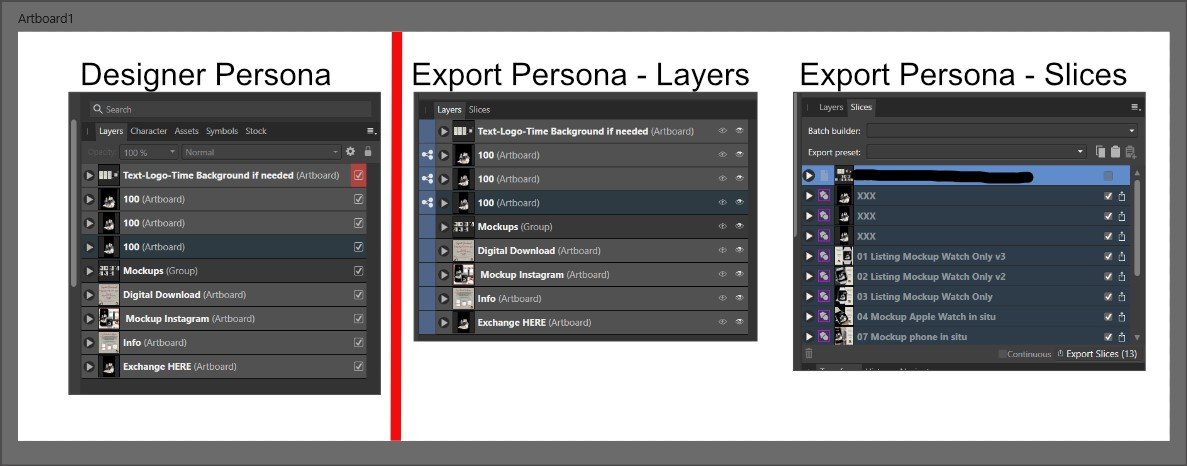

Data Merge Using Multiple Data Sources On The Same Page
in Feedback for the Affinity V2 Suite of Products
Posted
I support this request. Working with more than one Database is a great help and straightforward workflow. Being interrupted to merge different databases to one workable for AP will produce redundant data and at one stage you will lose the overview of your created databases.