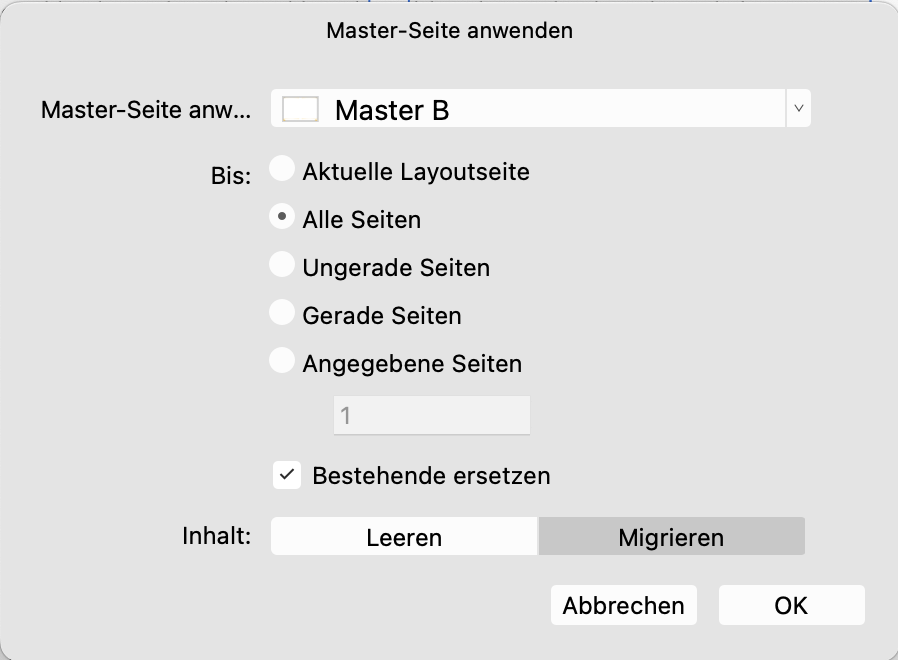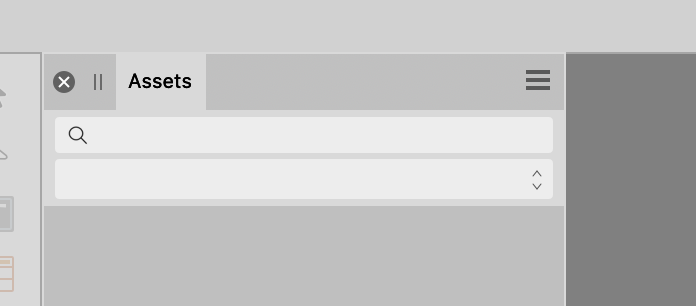Gerard Moeres
Members-
Posts
17 -
Joined
-
Last visited
Everything posted by Gerard Moeres
-
and I need to rearrange them on each page individually, and I don't want to do so by accessing the master pages via layers. Since there are many pages and a lot of text I want to fill the frames automatically, which can only be done via master pages. It used to work from the beginning until the last update ...
-
The following workflow: I need a document with 3 columns of text, but I want to be able to change them individually on each page. So far I have made linked text frames on the first master page and then let the text run into all layout pages. Then I applied the 2nd sample page. This contains the layout, but no text frames. By applying the second master page to the layout pages, the text frames were migrated, i.e. detached from the master page, so that they could be edited individually. Since the last update, this no longer works, the text frames are deleted and no longer migrated. The layout pages show with Master A AND Master B applied
-
Hello Tomaso and everyone else, The whole thing happened sometime after the last update, I don't know exactly when. "Empty" is not selected but applied even though "migrate" is selected. No page is locked, nothing is different than before, and I have used this procedure many times before. The screenshot shows that the setting is as it should be. I have uninstalled the programme and downloaded and installed it again. I tried it with another file with the same result. I downloaded Publisher V1 and tried it: it works as expected.
-
Publisher crashes when exporting from the book panel
Gerard Moeres replied to Gerard Moeres's topic in V2 Bugs found on macOS
I waited for about 5 Minutes after the 3rd crash, 3 chapters with the book being 164 k and a total of 115 MB. Can't provide any documents since they are confidential -
Hello, I have the feeling that you are on the right path, but you haven't arrived yet! After the first good feeling after the installation, crashes and inexplicable errors are piling up, e.g. a finished, saved document with 32 pages crashes and is suddenly at the status of 3 hours ago. The saved version is also changed and so on. This is not the way to use it!
-
ist es möglich, mehr als eine Datenquelle in einem Dokument gleichzeitig zu verwenden? Ich möchte z.B. auf Seite 1 Daten aus Datenquelle A benutzen und auf Seite 2 Datenquelle B is it possible to use more than one data source in a document at the same time? For example, I want to use data from data source A on page 1 and data source B on page 2.