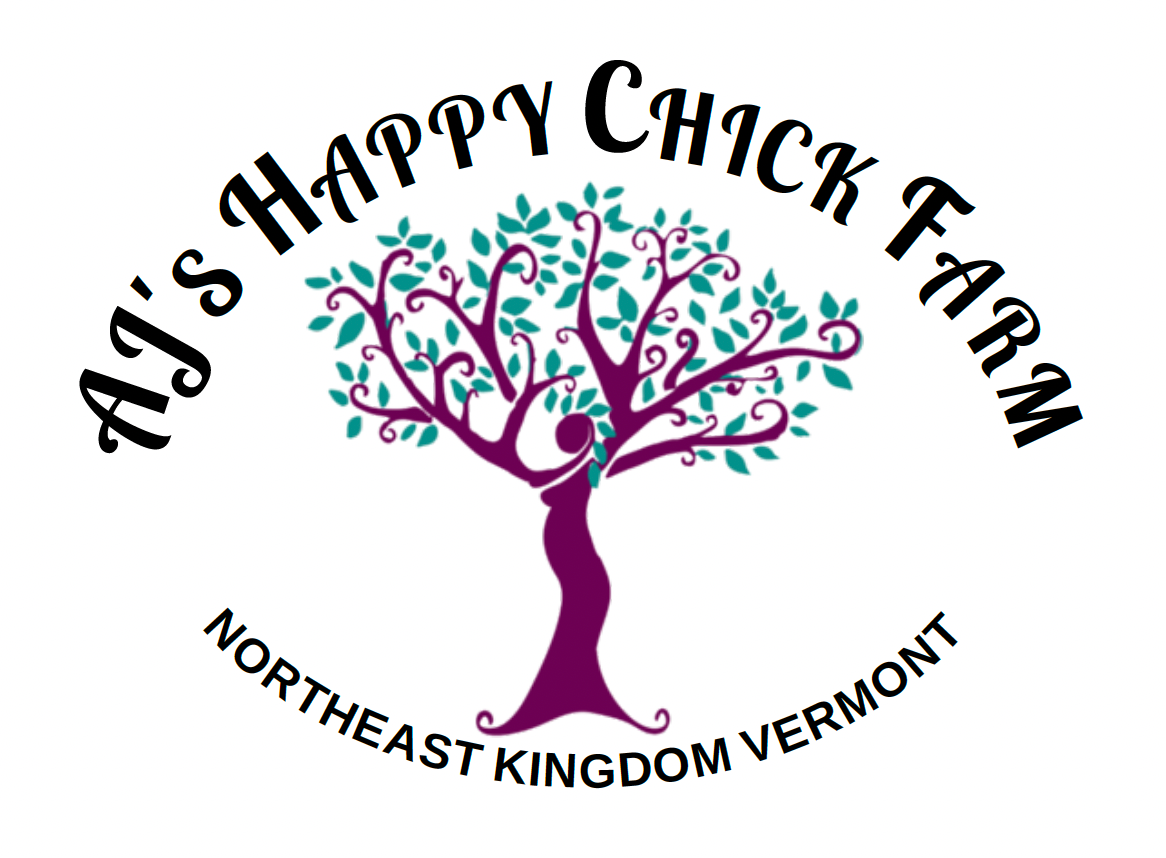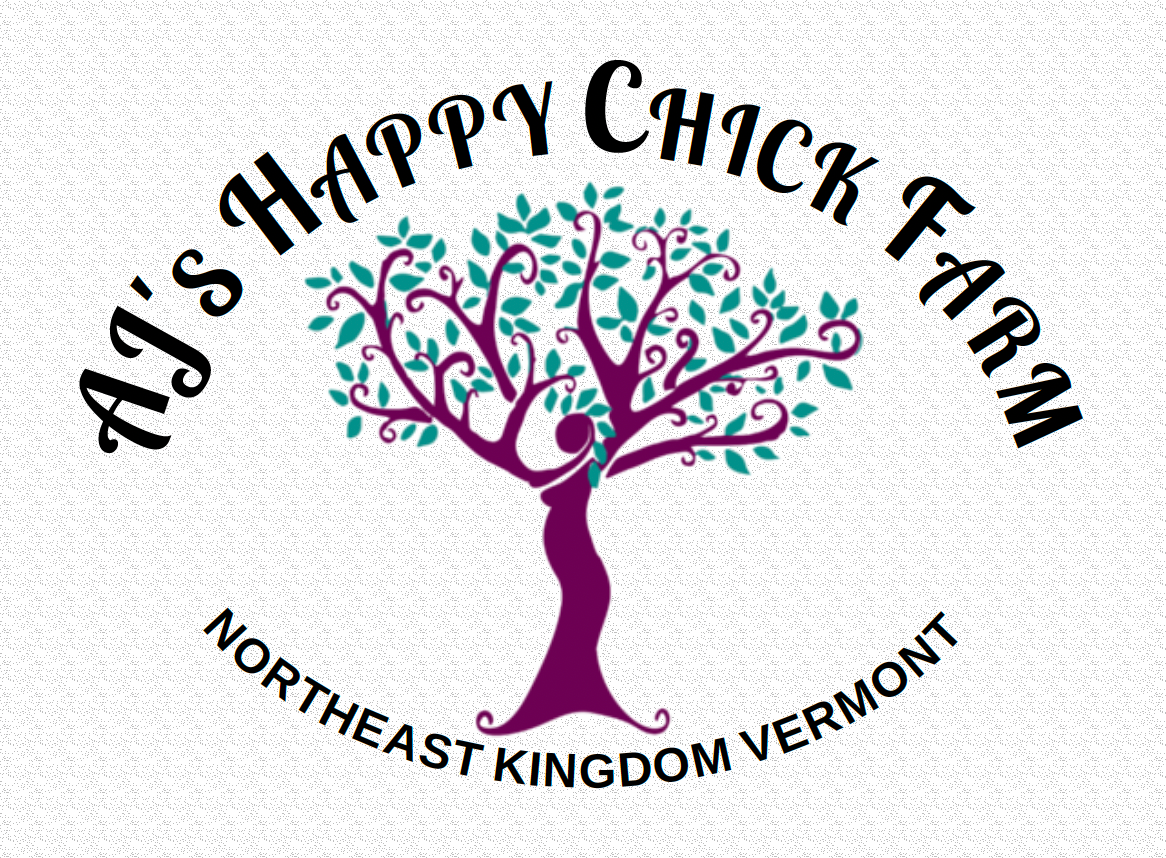lbohen
Members-
Posts
84 -
Joined
-
Last visited
Everything posted by lbohen
-
Affinity Photo 2 for macOS - (2.4.0 & 2.4.1)
lbohen replied to Patrick Connor's topic in News and Information
I purchased V2 from Affinity. There are no "check for updates" links in any of my Affinity programs. The 2.4 does not show up when I open any of my Affinity programs. How do I get the 2.4 updates? -
Schematic Diagrams
lbohen replied to lbohen's topic in Affinity on Desktop Questions (macOS and Windows)
Why did you attach the free manual for Publisher 2.3? -
Which of the Affinity tools can I create a schematic diagram as the first step in planning out a client's website? Instructions?
-
How to Change Part of Brilon "B"?
lbohen replied to lbohen's topic in Affinity on Desktop Questions (macOS and Windows)
v_kyr; Thank you so much. Exactly what I wanted to create. How did you do it? -
How to Change Part of Brilon "B"?
lbohen replied to lbohen's topic in Affinity on Desktop Questions (macOS and Windows)
The yellow-highlighting was added with SnagIt. I have the original image (attached) created in Designer. -
I reduced the size of an image on my homepage, to speed up loading, from 1920 px X 1021 px to 848 px X 451 px using Affinity Photo's Document Resize feature. Although the resulting reduced size image loads much faster, it is blurry when rendered on the front-end of my website. I've attached the original 1920 X 1021 image and the reduced size 848 X 451 image. How do I reduce the size of an image without it getting blurry?