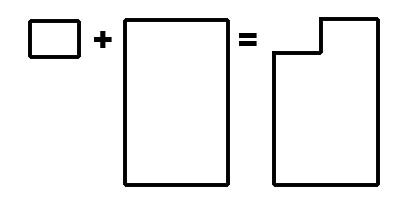jimdoria
Members-
Posts
7 -
Joined
-
Last visited
Recent Profile Visitors
The recent visitors block is disabled and is not being shown to other users.
-
 VinceP reacted to a post in a topic:
Find & Replace Tool for Affinity Designer
VinceP reacted to a post in a topic:
Find & Replace Tool for Affinity Designer
-
 dehskins reacted to a post in a topic:
Ability to combine multiple text frames.
dehskins reacted to a post in a topic:
Ability to combine multiple text frames.
-
Find & Replace Tool for Affinity Designer
jimdoria replied to UkeyD's topic in Feedback for Affinity Photo V1 on Desktop
I was afraid of this. Came here to see if Designer had it and I'd just missed it. I have Designer files with thousands of words of text, manually searching just will not work. 😵 Hopefully this will be something that can be added soon. -
Text frame "greedy" selection
jimdoria replied to jimdoria's topic in Affinity on Desktop Questions (macOS and Windows)
Thanks for the leads everybody. The Alt-click trick @loukash pointed out on another thread seems like a decent workaround. Wish I'd discovered it sooner! -
Text frame "greedy" selection
jimdoria replied to jimdoria's topic in Affinity on Desktop Questions (macOS and Windows)
@MikeTO I've been having this problem since 1.X but it does seem more pronounced in 2.X. Definitely was there in the earlier version though. Even at high zoom levels and clicking well outside the bounding box. -
jimdoria started following Ability to combine multiple text frames. and Text frame "greedy" selection
-
I've been living with this one for a while but it's consistently annoying and I'm hoping that maybe I've been missing something. I have Designer documents with a lot of text frames inside (on top of) of rectangles & a few other shapes (think word balloons). The rectangles etc. are almost universally larger than the text frames. Inevitably when I try to select a rectangle that is close to a text frame, the text frame "steals" the click and becomes selected. I am definitely clicking outside the boundary of the text frame, and inside the rectangle. If I zoom in super close, I'm able to accurately click on the rectangle and select it. But at a normal working zoom level, I can easily see the difference between the edges of frame and rectangle, they are clearly separated, but it's very hard to select a rectangle and not a text frame. I've tried clicking above the text frame and below it, to the sides, at the very outside corner of the rectangle... none of that works. Adding inconvenience to annoyance, once the greedy text frame steals my click I am suddenly using the text frame tool, not the select tool, and I have to escape, backup and re-select the select tool. Is there some setting I have set wrong that is causing this? Is there some way I can stop it from happening? Is it a bug? I'd love to figure out the fix for this. Thanks!
-
 MattP reacted to a post in a topic:
Affinity V2, updates, pricing and no subscription (moved)
MattP reacted to a post in a topic:
Affinity V2, updates, pricing and no subscription (moved)
-
 garrettm30 reacted to a post in a topic:
Affinity V2, updates, pricing and no subscription (moved)
garrettm30 reacted to a post in a topic:
Affinity V2, updates, pricing and no subscription (moved)
-
 grammaknits02 reacted to a post in a topic:
Affinity V2, updates, pricing and no subscription (moved)
grammaknits02 reacted to a post in a topic:
Affinity V2, updates, pricing and no subscription (moved)
-
 saraartist reacted to a post in a topic:
Affinity V2, updates, pricing and no subscription (moved)
saraartist reacted to a post in a topic:
Affinity V2, updates, pricing and no subscription (moved)
-
 affinian reacted to a post in a topic:
Affinity V2, updates, pricing and no subscription (moved)
affinian reacted to a post in a topic:
Affinity V2, updates, pricing and no subscription (moved)
-
 Reggie1958 reacted to a post in a topic:
Affinity V2, updates, pricing and no subscription (moved)
Reggie1958 reacted to a post in a topic:
Affinity V2, updates, pricing and no subscription (moved)
-
 Murfee reacted to a post in a topic:
Affinity V2, updates, pricing and no subscription (moved)
Murfee reacted to a post in a topic:
Affinity V2, updates, pricing and no subscription (moved)
-
 jmwellborn reacted to a post in a topic:
Affinity V2, updates, pricing and no subscription (moved)
jmwellborn reacted to a post in a topic:
Affinity V2, updates, pricing and no subscription (moved)
-
Came here looking for upgrade pricing but honestly I was thinking as I did so "$99 for the whole shebang? How much better can they DO?" The cost-benefit ratio for Affinity is already so high. I'm not surprised there's no "special" upgrade price. The launch offer is fine. Just wanted to say that the option of buying vs. subscribing is huge and I'm so glad Affinity hasn't gone to a subscription model. It's a major benefit as far as I'm concerned to be able to use what you paid for without having to continue to pay for it. So if the cost of that is the inevitable inequity between recent buyers and distant past buyers, I personally think that's a small price to pay. I bought all the Affinity apps a few years ago, bought Publisher for my wife earlier this year. Both purchases have been equally valuable for us. New versions mean you pay for upgrades, whatever time it is, or you stay with the version you have if you don't see enough benefit to warrant the new expense, which with Serif is at least an available option. Either way, once you've decided the software is valuable and purchased it, the expense is a sunk cost. I don't see why what other people paid even comes into it.
-
I've been having a blast with the Affinity suite since I picked it up recently, and have pretty much given up Inkscape in favor of Designer. I'd love to see a small improvement to the Callout Rounded Rectangle tool that would make it more usable. Right now, where the triangle meets the rectangle, there's a small 3-handle widget. The center handle sizes the bottom edge of the rectangle vertically. The outer two handles adjust the base of the triangle horizontally. There's also a handle on the corner to adjust corner rounding. The addition I'd like to see is adjustment handles on each of the short edges of the rectangle (or what start out as the short edges) to adjust those edges horizontally. Right now, the triangle is constrained to the area of the shape outline, which means it can never extend left or right of the main rectangle. This really limits its use in graphic-novel style layouts where being able to position the triangle precisely is important to composition. If the edges of the rectangle could be adjusted inside the shape boundary, the entire shape could overlap portions of the composition, but I could change the size of the rectangle so it wouldn't obscure the underlying images. The speech bubble would be fully adjustable. I'm assuming here you wouldn't want to change that much about the overall functionality of the shape. Of course, if one could position the bottom of the triangle completely independently and the shape boundary would adjust accordingly, that would accomplish the same thing, and probably be more intuitive. It would certainly require fewer steps to get the desired result. A similar change to the Callout Ellipse Tool would also be welcome! Thanks!
-
Ability to combine multiple text frames.
jimdoria replied to a topic in Older Feedback & Suggestion Posts
Since this seems to be the most recent open thread for this question according to Google, I am wondering as well. When I paste text frames with multiple lines from Inkscape into Affinity Designer, they come in as individual lines of text, each on it's own text layer. What I want (and I think what others are asking about as well) is to put these individual text blocks back together into a single block of editable text. If there were a "merge layers" option on text layers, that would do it. But there isn't A "combine text blocks" command would work too. Or even "create new text layer from selected" I get that determining the order in which to combine these could be an issue. If they are all stacked up nicely like they are when they get pasted in from Inkscape, it should be pretty straightforward, but if they are scattered around the page it could be more ambiguous. Still, I'd prefer to have a single editable text block with all the text in it, even with the words out of order, than to have to manually copy / paste many individual lines of text into a new block. Especially since it'd be fairly easy to undo the combine operation, quickly re-arrange the text layers' positions to get the order right, then re-combine. I know you can link text frames in Publisher, but this is not linking, it is combining many into one. And anyway, that's Publisher and I'm asking about Designer. Thanks!