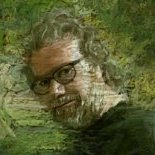-
Posts
43 -
Joined
-
Last visited
Reputation Activity
-
 rpaul got a reaction from ericosmosNEW in New Version destroys my work! Big random rectangle cutouts on working layer. Irreversible!
rpaul got a reaction from ericosmosNEW in New Version destroys my work! Big random rectangle cutouts on working layer. Irreversible!
It's been a while since I've posted anything here. Just curious what the status is for address this particular bug. Reinstalling didn't last long before the problem came back for me.
Thanks
-
 rpaul reacted to Pedro Antonio in [Designer] Change default unit
rpaul reacted to Pedro Antonio in [Designer] Change default unit
I was frustrated importing existing photos into Affinity Photo for iPad in having to deal with the Transform dimensions default set to Pixels with no apparent way to change the overall document import default measurement to inches (or any other preferred measurement system) until I tried…
Selecting the DOCUMENT icon at top left, tapping on RESIZE ( checking that the ratio lock was highlighted), changing the UNITS to inches, then tapping on the APPLY circle at bottom right and…voilá!—the TRANSFORM palette now renders all measurements in inches going forward.
Although there doesn't seem to be a way to set a universal measurement display for photo imports, it at least does reset the current imported photo to inches in placing any subsequent items and/or continuing to work on that project.
It would be great to have that universal default measurement option in SETTINGS…and while I'm on the subject of default settings, also:
An option when using PLACE to import a photo or graphic initially as either:
1) Rasterized Original—since having to "draw" their size each time would make it SO much easier to import a set of matching photos without having to use TRANSFORM to set the X/Y and size dimensions for each subsequent photo placement import
2) Smart Object, which would then require selecting an additional SET-as-Smart-Object or SET-as-rasterized once the desired size was reached.
This would speed the overall PLACE workflow considerably in not having to select RASTERIZE everytime before being allowed to Cut, Copy or Delete a selectioned area for each placed graphic.
And a floating circle Nudge palette with four directional arrows (like in Adobe's discontinued PS Touch app) would complete Affinity Photo as my now #1 default photo editing and graphic design app on my iPad.
-
 rpaul got a reaction from ericosmosNEW in Hide marching ants
rpaul got a reaction from ericosmosNEW in Hide marching ants
Has hiding the selection line been asked about before? I used this a lot in PS and it was very helpful when tweaking/aligning the image portion to see behind the marching ants. Also, even though I'm impressed with the image adjustment tools, some buttons for moving a single pixel at a time would be useful as well.
Thanks
-

-
 rpaul reacted to walt.farrell in Is this question appropriate?
rpaul reacted to walt.farrell in Is this question appropriate?
Sorry; I don't have an answer for that. I presume a new beta build will be along soon, but only sometime from Serif can reliably comment on it.
-
 rpaul reacted to walt.farrell in Is this question appropriate?
rpaul reacted to walt.farrell in Is this question appropriate?
Your question is appropriate. And there may be a planned release timeframe, but Serif generally does not comment on that beyond "it will be released when it's ready".
If you need your 1.9 beta work you will need to stay with using the 1.9 beta for now.
-
 rpaul got a reaction from Paul Mudditt in Copy Merge
rpaul got a reaction from Paul Mudditt in Copy Merge
So, I just learned about an option in AP that is basically the 'copy merge' function when reading about something else here. When 'merge visible' is used it does not destroy the layers that it merges. It just creates a new layer of all the merged ones. That's basically all I wanted.
-
 rpaul reacted to Paul Mudditt in Why is my pen tool glitching?
rpaul reacted to Paul Mudditt in Why is my pen tool glitching?
@craiigman if you’re anything like me I tend to fiddle with every single setting to try and work out what it does then forget to put it back the way it was. I found this by fiddling, never used that setting before myself.
-
 rpaul reacted to joel_ec in Affinity Photo Customer Beta (1.7.2.146)
rpaul reacted to joel_ec in Affinity Photo Customer Beta (1.7.2.146)
Just a little suggestion for betas... It would be nice if all betas from now could have a Beta sign in their icon as there was for the early betas of publisher... it helps easily recognizing them in the dock...
-
 rpaul reacted to Callum in Efficiency of embedding files
rpaul reacted to Callum in Efficiency of embedding files
Hi Rpaul,
Welcome to the forums
I think embedding them within one master file instead of creating them in that file would make the file larger instead of saving space.
Thanks
C
-
 rpaul reacted to Callum in reaching iPad limits?
rpaul reacted to Callum in reaching iPad limits?
Hi Rpaul,
Besides the minimum requirements I'm not sure exactly what you would need hardware wise to work with specific files like your example. The grouping of small layers of bitmaps will add to the file size I'm not sure exactly how much it will add but it will make the file bigger than it would have been if they were flatted into one bitmap. You can rasterise your adjustments but it will mean you can't adjust the values of them anymore. I'm not sure with the last one hopefully a developer can drop by with an answer for you.
In regards to the apps performance if possible could you provide the file via something like DropBox so I can try it at my end and see if I get the same behaviour?
Thanks
Callum
-
 rpaul reacted to Paul Mudditt in Vector Layer
rpaul reacted to Paul Mudditt in Vector Layer
Unlike other older software packages which rasterise immediately, images are kept at full resolution no matter how small or large you scale them until you perform an operation that requires them to be rasterised to underlying pixel resolution. So until you do that, you image is effectively scalable like a vector layer..
-
 rpaul reacted to Paul Mudditt in Layer effects not sticking
rpaul reacted to Paul Mudditt in Layer effects not sticking
When using FX because often you use multiple FX at the same time having to confirm each one would be a pain. All you have to do is select one of the other FX to lock in the previous until you return to it. Double click on the FX to bring back the context bar and adjust as necessary, remembering to tap on another location on the FX bar to lock it in.
EDB26EBE-40D5-4D0D-92AB-75B52B220936.MP4 -
 rpaul reacted to Dan C in Alpha channel and curves
rpaul reacted to Dan C in Alpha channel and curves
Many thanks for your explanation and screenshots, this bug has been logged against the desktop version of Affinity Photo, so I'll bump this log with your thread now and hopefully this will be fixed shortly!
-
 rpaul reacted to Dan C in Alpha channel and curves
rpaul reacted to Dan C in Alpha channel and curves
Hi rpaul
Sorry to hear you're having trouble. Could you please provide a screenshot of your layers panel? This sounds similar to a previously reported bug so I'd like to check!
-
 rpaul got a reaction from Paul Mudditt in Verifying the file location
rpaul got a reaction from Paul Mudditt in Verifying the file location
Thanks for the assistance, all of you.
-
 rpaul reacted to Lee D in Verifying the file location
rpaul reacted to Lee D in Verifying the file location
If you open a file from Photos, apply some adjustments and then on the document screen select Save from the menu and choose the Save Document option if prompted, this will save the file to the apps default directory within iOS. The same applies to if you Import from Cloud and then apply adjustments and save, it will save to the apps local directory.
In the apps Preferences under General is a dropdown menu for the Default Save Location, however this is limited to On My iPad or iCloud. This limitation is partly down to the restrictions to how accessible the file system is in iOS. This may be something Apple changes in the next version of iOS.
-
 rpaul reacted to Paul Mudditt in Verifying the file location
rpaul reacted to Paul Mudditt in Verifying the file location
If you’ve been pressing save on the hamburger icon on the home screen then the file will be saved somewhere, have you checked the Photo folder within On My iPad folder and also the Affinity Photo folder in iCloud Drive to see if it’s there? Use the IOS files app to browse to those folders.
-
 rpaul reacted to DM1 in Verifying the file location
rpaul reacted to DM1 in Verifying the file location
All files are stored internally (sandbox) while being edited. If you don’t do a manual save at some stage to create the .afphoto or .afdesign file, they will remain sandboxed. That’s why I like to do it up front so future saves effect both sandbox and folder versions.
That would be handy. A workaround (as mentioned by Paul earlier), is to use Files app to browse to the Affinity folders, both the apps and any you created, (on device or cloud) and look for the .afphoto/design file. If you can't find one then it is just sandboxed. Oh, and remember all files in Affinity's own folders are 'subject to deletion' if you remove the app!
-
 rpaul reacted to DM1 in Verifying the file location
rpaul reacted to DM1 in Verifying the file location
It’s an unfortunate 'benefit' of Apple’s sandbox approach to App security. It gets confusing knowing whether the Project screen version (stored inside the apps sandbox) is the same version as the Document screen version saved via Document menu. From previous testing I'm reasonably sure that provided you use Document Save a Copy, return to Project screen and delete the Project screen version, then Open from Cloud, navigate to and open the version saved via Document Save a Copy, then use the newly visible Save option for future saves, both the Project screen version and the Document version remain in step. The trick for me is to delete that first Project screen version after saving. Then I'm forced to Open (I mostly avoid Import) from Cloud. I find this (for me) minimises out of step versions of the document I'm working on and creates a .afphoto or .afdesign file that can be backed up to any storage location.
I suspect that the Save option in Documents and the Save option is Projects are only the same if the above has been done. If not, it is possible to have two versions on the Project screen that are not the same and no easy way to work out which is which as both are sandboxed. If that happens I open each one to see which is most up to date, do a Save a Copy, delete both from Project screen and then Open from Cloud again.
I also use Documents (by Readdle) to create new Affinity Photo and Design Folders and subfolders to store my files both on iPad, cloud and wireless storage. As some have found to their dismay, files saved in the Apps own storage folders are deleted by iOS if the app is removed for some reason.
-
 rpaul reacted to scottgruber in Hex code color support in iPad
rpaul reacted to scottgruber in Hex code color support in iPad
Hi,
Could you please consider adding hex code support for color in Affinity Photo for iPad. I’m a web designer and hex codes would help add AP iPad to my work flow on iPad. Thanks for your consideration.
Thx,
-
 rpaul reacted to HenkBrwr in Back up to cloud with full path name
rpaul reacted to HenkBrwr in Back up to cloud with full path name
Can it be possible to automatic backup to the cloud with full path name. Now I ha e to save 1 by one and all is transferred to the cloud in the same path. If I am working on a different iPad or computer it takes to much time to be organised.
Thanks
HenkBrouwer
-
 rpaul reacted to DM1 in Affinity Photo iPad storage space problem
rpaul reacted to DM1 in Affinity Photo iPad storage space problem
I use Document by Readdle (free app) to create an Affinity Photo and Affinity Design folder on my iPad (inside Documents app). I then create nested folders as necessary and save all my new files using Document Menu, Save a Copy and navigating to the Documents/Affinity folder/Nested folder.. Then close the file, and use Open from Cloud, Navigate to Documents/Affinity/Nested folder and open the file. Now I have a Save option under the Document Menu and any edits are 'saved' back to Documents/Affinity/Nested as .afphoto or .afdesign file. In Documents I can select one, two or as many files as I like to move/copy backups to iCloud or Dropbox etc. Using this workflow avoids loss of files.