-
Posts
43 -
Joined
-
Last visited
Everything posted by rpaul
-
So, It appeares that I should be able manipulate the alpha channel of a bitmap layer in curves, adjusting the opacity. And I was able to adjust an image with the alpha set to fully opaque 255 downwards to make it more transparent, however, I wasn't able to increase the opacity of an image with a translucent alpha channel. Is there a reason for this? or am I doing it wrong? Thanks
-
Please see this.
-
So, I just learned about an option in AP that is basically the 'copy merge' function when reading about something else here. When 'merge visible' is used it does not destroy the layers that it merges. It just creates a new layer of all the merged ones. That's basically all I wanted.
-
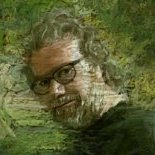
Verifying the file location
rpaul replied to rpaul's topic in Pre-V2 Archive of Affinity on iPad Questions
Thanks for the assistance, all of you. -
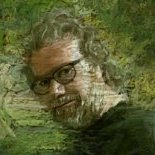
Verifying the file location
rpaul replied to rpaul's topic in Pre-V2 Archive of Affinity on iPad Questions
Thanks for this, DM1. I'll give your process a try. I don't really understand the limitations imposed by the sandboxing but It seems like they could have some kind of indicator on the project screen icons that tells us if a file is stored internally and subject to deletion. -
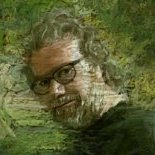
Verifying the file location
rpaul replied to rpaul's topic in Pre-V2 Archive of Affinity on iPad Questions
Paul, I often used the 'save' option in the Document menu, which I assume was the same as the save option on the home screen. In any case, I think that I saved my file to my designated directory, then closed it in the home screen. Then later, I accidentally or ignorantly hit 'import' instead of 'open' to do some more work. Then, assuming that I was working on my designated file, kept launching from the home menu icon and saving after doing more work. So, when I wanted to do some file management, I again closed all my home screen icons just to clear things out, later realizing that my supposed working file had an old modified date and that I had indeed lost many hours of work. So, isn't it true that once you close a file that is saved internally it just gets deleted even if you have it backing up to the iCloud? I thought I read that somewhere. I checked the directories you mentioned, Paul. Just wondering if this is a scenario that plays out for other users. I will, of course be more conscious of how I open and save and will check the modified date of the file. -
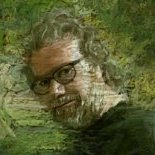
Verifying the file location
rpaul replied to rpaul's topic in Pre-V2 Archive of Affinity on iPad Questions
Thank you for the quick reply. So, my initial question wasn't quite answered. Is there no way within AP itself where you can see the path of the file that one is working on? Is this the responsibility of the iOS file system? In Windows, when I wanted to verify where my current working file was located I would open up 'save as' and at the top of the dialog window it would list the current path of the file. And this was fairly standard throughout windows applications, which suggests that it is a part of the Windows file system's interface. I get that iOS wants to make actual paths more mysterious, which means that the app developer's have to jump through more hoops to make the process useful and intuitive. The issue that happened to me, which I take responsibility for, was that I did something out of ignorance to cause my working file to shift from a location that I had specified outside of the app, to the default internal location. And thinking that I was updating to my external location I 'closed' what I thought was a reference to the external file, but it was a reference to an internal file that gets deleted when it is closed. I got the standard warning that I could lose data, but I had hit 'save' from the top menu, so I thought it was saved. This seems like a design issue too. I love this app, but I'm just a former art student that wants to stay in his right brain as much as possible. Issues like this make me less creative. -
Is there any easy way to verifying where a file that I'm currently working on is located? I had set up a local directory on my ipad for my working files and thought that I was consistently using 'open' rather than 'import' so that the program would update those files in my specified location. I would then regularly hit the 'save' menu item in the program, assuming that it was updating the target files. This evening I found out too late that the the updated file location somehow shifted to an internal application location, because after 'closing' the file from the home screen and then later reopening the file it did not contain several hours of recent work that I had put into it. So now, if I want to continue using the photo app I need to be able to verify that I'm updating the right files.
-
I think I posted this previously in the wrong section (Feature Requests & Feedback), since I thought it might have been a feature request. But I also had an associated question. I've enjoyed using AP (ipad version) for a couple months now and a question keeps coming up which is: What is the story behind the missing "copy merged" option? I think I read that it is in the Windows and/or Mac version. I couldn't find much else about it in your support forums so maybe its just not that popular a feature. Or maybe it is called something else. I was just surprised at how much I missed having this option myself. I know that there are other ways to acheive the same result that take multiple steps. I'm just curious if it's in the next version. Thank you.
-
I've enjoyed using AP (ipad version) for a couple months now and a question keeps coming up which is: What is the story behind the missing "copy merged" option? I think I read that it is in the Windows and/or Mac version. I couldn't find much else about it in your support forums so maybe its just not that popular a feature. Or maybe it is called something else. I was just surprised at how much I missed having this option myself. I know that there are other ways to acheive the same result that take multiple steps. I'm just curious if it's in the next version. Thank you.
-
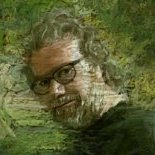
Not all strokes expand?
rpaul replied to Wilfred Hildonen's topic in Pre-V2 Archive of Affinity on iPad Questions
Am I correct in assuming that this has only to do with Designer and not Photo? That AP's vector tools can only display the one vector brush? -
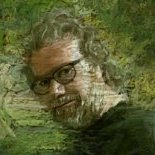
Possible issue with selection
rpaul replied to rpaul's topic in Feedback for Affinity Photo V1 on iPad
I guess it doesn't always seem to happen, or I haven't narrowed down the conditions. I did realize that even if the image is already rasterized, if I rasterize again after the transform, the issue doesn't occur. Will keep trying to replicate, though. Thanks. -
I noticed that sometimes when i make a selection with the rectangular marquee tool on a bitmap layer, then copy and paste, the portion of the image copied was offset from the area selected by many pixels. This may also have to do with the fact that that I had stretched the image beforehand, as if it was in fact copying from the image before it was transformed.
-
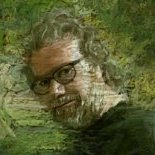
How to export a layer or copy it to pasteboard
rpaul replied to Nikos's topic in Pre-V2 Archive of Affinity on iPad Questions
Is there any more written about this issue? It just seems odd to me that 'copying to' and 'pasting from' the standard OS clipboard isn't one of the first orders of business in developing graphics software.- 3 replies
-
- copy
- pasteboard
-
(and 2 more)
Tagged with:
-
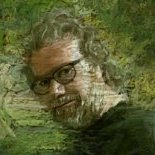
Ugly liquify tool needs a make over.
rpaul replied to ...'s topic in Feedback for Affinity Photo V1 on iPad
I'm new to AP and am getting over the initial steep learning curve to a point where it is becoming fairly useful. However, after attempting to learn AP's liquify, I've decided to go back to using Procreate or Art Studio for this function. The image simply does not follow the mesh when pushed very far. I look forward to having this fixed, then I won't have to export as much to other apps.


