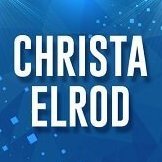-
Posts
164 -
Joined
-
Last visited
Reputation Activity
-
 acapstick got a reaction from stevencasteel in Official Affinity Publisher V1 (Desktop) Tutorials
acapstick got a reaction from stevencasteel in Official Affinity Publisher V1 (Desktop) Tutorials
Official Affinity Publisher Desktop Tutorials
The Affinity Publisher video tutorials are available here:
https://affinity.serif.com/tutorials/publisher/desktop/
In case you didn't know, the above tutorials are also accessible directly from Publisher's Welcome screen.
We've really tried to go the extra yards with this tutorial set - all shot in 4K, picture-in-picture, subtitling and packed full of tips and tricks. If you have any requests or feedback, please let us know by replying to this topic.
The videos listed at the above link are hosted on Vimeo. Alternatively, please find a list below with YouTube links:
Basic Operations:
UI overview New Document dialog with templates Open and import IDML import Pan and zoom Selecting Moving, resizing and rotating Studio Presets Page Layout:
Pages Master pages Smart master pages Sections Page numbers Rulers, ruler guides and column guides Column rules Baseline grids Picture frame tools Place and Scale Images and Documents with PDF Passthrough XLSX import Linking and embedding Pinning Assets Panel Shape tools Convert pixel layer to image node Configurable bleed and margin guide colours Clear Picture Frame Background on Populate Text Tools:
Simple text Frame Text Tool Linked text frames Text styles Text wrapping Text on a path Artistic Text Tool Find and Replace Initial Text Baseline Advance Typography:
Characters: Fonts and font attributes Characters: Kerning and tracking Characters: Optical alignment Characters: Special characters Characters: Advanced typography Paragraphs: Alignment, leading and inter-paragraph spacing Paragraphs: Text Ruler for indents and tabs Paragraphs: Bullets, numbers and initial words Advanced:
Tables Table of contents Indexing Hyperlinks Merge documents Collect resources Data Merge Publishing:
Preflight checking StudioLink - interworking with Designer and Photo:
Designer Persona: Vector Brush and Pencil Tool Designer Persona: Multi-stroke/multi-fill effects Photo Persona: Paint Brush Tool Photo Persona: Removing image areas Photo Persona: Applying creative live filters Publishing and Sharing:
Spot PANTONE colours Desktop printing PDF publishing for web PDF publishing for pro print PDF Bookmarks Packaging
-
 acapstick got a reaction from Nin in Official Affinity Publisher V1 (Desktop) Tutorials
acapstick got a reaction from Nin in Official Affinity Publisher V1 (Desktop) Tutorials
Official Affinity Publisher Desktop Tutorials
The Affinity Publisher video tutorials are available here:
https://affinity.serif.com/tutorials/publisher/desktop/
In case you didn't know, the above tutorials are also accessible directly from Publisher's Welcome screen.
We've really tried to go the extra yards with this tutorial set - all shot in 4K, picture-in-picture, subtitling and packed full of tips and tricks. If you have any requests or feedback, please let us know by replying to this topic.
The videos listed at the above link are hosted on Vimeo. Alternatively, please find a list below with YouTube links:
Basic Operations:
UI overview New Document dialog with templates Open and import IDML import Pan and zoom Selecting Moving, resizing and rotating Studio Presets Page Layout:
Pages Master pages Smart master pages Sections Page numbers Rulers, ruler guides and column guides Column rules Baseline grids Picture frame tools Place and Scale Images and Documents with PDF Passthrough XLSX import Linking and embedding Pinning Assets Panel Shape tools Convert pixel layer to image node Configurable bleed and margin guide colours Clear Picture Frame Background on Populate Text Tools:
Simple text Frame Text Tool Linked text frames Text styles Text wrapping Text on a path Artistic Text Tool Find and Replace Initial Text Baseline Advance Typography:
Characters: Fonts and font attributes Characters: Kerning and tracking Characters: Optical alignment Characters: Special characters Characters: Advanced typography Paragraphs: Alignment, leading and inter-paragraph spacing Paragraphs: Text Ruler for indents and tabs Paragraphs: Bullets, numbers and initial words Advanced:
Tables Table of contents Indexing Hyperlinks Merge documents Collect resources Data Merge Publishing:
Preflight checking StudioLink - interworking with Designer and Photo:
Designer Persona: Vector Brush and Pencil Tool Designer Persona: Multi-stroke/multi-fill effects Photo Persona: Paint Brush Tool Photo Persona: Removing image areas Photo Persona: Applying creative live filters Publishing and Sharing:
Spot PANTONE colours Desktop printing PDF publishing for web PDF publishing for pro print PDF Bookmarks Packaging
-
 acapstick got a reaction from Bri-Toon in Official Affinity Designer V1 (iPad) Tutorials
acapstick got a reaction from Bri-Toon in Official Affinity Designer V1 (iPad) Tutorials
We’re really happy to provide a brand new set of tutorials to accompany the newly launched Affinity Designer for iPad app.
The tutorials are all available from the app’s Home screen via the Tutorials option at bottom left.
You can also access them here:
https://affinity.serif.com/tutorials/designer/ipad/
Some tutorial facts..
62 video in total Seven tutorial categories Shot in 4k resolution Subtitling for eight languages (DE, FR, ES, IT, PT-BR, RU, JA, zh-Hans) Different tutors for specialist areas
Here’s the full tutorial list..
Basic operations
UI overview Gestures New and save Open and import Placing images Pan, zoom and rotate canvas Selecting Moving, resizing and rotating Grouping Ordering Layers Studio Align and distribute Copy, paste and power duplicate Undo, redo and history Quick export Advanced operations
Art-boards Symbols Assets Studio Snapping Constraints View modes for pixel preview Vector Tools
Pen Tool Node Tool Advanced curve drawing Editing strokes Pencil Tool Shape tools Corner Tool Boolean operations Colour Picker Tool Fill Tool Advanced colour Gradients Transparency Tool Vector Brush Tool Managing vector brushes Pixel Tools
Pixel Tool Paint Brush Tool Advanced brush options Managing raster brushes Smudge tools Erase Brush Tool Flood Fill Tool Flood selections Drawn selections Selection modification tools Smart Selection Brush Tool Refine Selection Tool Export Persona
Slice Tool Export Persona - Slices Studio Export Persona - Layers Studio Text Tools
Frame Text Tool Art Text Tool Advanced typography Text on a path Importing fonts Effects & Adjustments
Applying adjustments Masking adjustments Layer effects Advanced layer effects Blend modes Styles If you have any feedback, please comment on this thread.
Best wishes
Affinity documentation
-
 acapstick got a reaction from Christa Elrod in Official Affinity Designer V1 (Desktop) Tutorials
acapstick got a reaction from Christa Elrod in Official Affinity Designer V1 (Desktop) Tutorials
@baal_uriel I noticed these tutorials recently...
https://www.facebook.com/groups/AffinityDesignerPhotoPublisher/permalink/1347440308757896/
leading to this playlist
Regards
Andy Capstick
-
 acapstick got a reaction from Christa Elrod in Official Affinity Designer V1 (Desktop) Tutorials
acapstick got a reaction from Christa Elrod in Official Affinity Designer V1 (Desktop) Tutorials
Official Affinity Designer Desktop Tutorials
For Designer 1.7, we've got a brand new set of tutorials that follow a more structured approach and are sorted into logical categories. You can access them by following this link:
https://affinity.serif.com/tutorials/designer/desktop
The web page that is displayed is also accessible directly from Designer's Welcome screen itself.
Please note that the previous thread is now considered legacy and has been unpinned. The videos linked in the thread are also considered legacy although they will remain accessible (albeit unlisted).
The videos listed at the above link are hosted on Vimeo. Alternatively, please find a list below with YouTube links:
Basic Operations
UI overview New document Open and import Pan, zoom and rotate canvas Selecting Transform, scale, rotate and shear Grouping Ordering Layers panel Align and distribute Copy, paste and power duplicate Undo, redo and history Placing images Quick export Advanced Operations
Artboards Symbols Assets panel View modes for pixel preview Square and triangular grids Isometric design and grid setup Advanced axonometric grid setup Design Aids
Ruler and column guides Object snapping Curve snapping: nodes and control handles Vector Tools
Pen tool Node tool Point transform tool Advanced curves 1: bézier drawing in detail Advanced curves 2: multi-node select, align and transform Pencil tool Shape tools Multiple strokes and fills Corner tool Boolean operations Colour picker tool Fill tool Advanced colour Transparency tool Vector brush tool Managing vector brushes Pixel Tools
Pixel tool Paint brush tool Advanced brush options Managing raster brushes Smudge tools Erase brush tool Flood fill tool Symmetry and mirror painting Drawn selections Smart selection brush tool Selection modification tools Refine selections Export Persona
Slice tool Layers panel Export options panel Slices panel Text Tools
Frame text tool Art text tool Advanced typography Text on a path Effects and Adjustments
Applying adjustments Masking adjustments Layer effects Advanced layer effects Blend modes Styles -
 acapstick got a reaction from DM1 in Loading OCIO configs on iPad
acapstick got a reaction from DM1 in Loading OCIO configs on iPad
iPadOS 15 seems to be able to rename OCIO folders to packages natively (avoid iCloud's Downloads folder though). Docs have reworked the iPad OCIO topic as a result. Comments welcome as ever.
-
 acapstick got a reaction from cbarista in Official Affinity Designer V1 (Desktop) Tutorials
acapstick got a reaction from cbarista in Official Affinity Designer V1 (Desktop) Tutorials
@baal_uriel I noticed these tutorials recently...
https://www.facebook.com/groups/AffinityDesignerPhotoPublisher/permalink/1347440308757896/
leading to this playlist
Regards
Andy Capstick
-
 acapstick got a reaction from cbarista in Official Affinity Designer V1 (Desktop) Tutorials
acapstick got a reaction from cbarista in Official Affinity Designer V1 (Desktop) Tutorials
Official Affinity Designer Desktop Tutorials
For Designer 1.7, we've got a brand new set of tutorials that follow a more structured approach and are sorted into logical categories. You can access them by following this link:
https://affinity.serif.com/tutorials/designer/desktop
The web page that is displayed is also accessible directly from Designer's Welcome screen itself.
Please note that the previous thread is now considered legacy and has been unpinned. The videos linked in the thread are also considered legacy although they will remain accessible (albeit unlisted).
The videos listed at the above link are hosted on Vimeo. Alternatively, please find a list below with YouTube links:
Basic Operations
UI overview New document Open and import Pan, zoom and rotate canvas Selecting Transform, scale, rotate and shear Grouping Ordering Layers panel Align and distribute Copy, paste and power duplicate Undo, redo and history Placing images Quick export Advanced Operations
Artboards Symbols Assets panel View modes for pixel preview Square and triangular grids Isometric design and grid setup Advanced axonometric grid setup Design Aids
Ruler and column guides Object snapping Curve snapping: nodes and control handles Vector Tools
Pen tool Node tool Point transform tool Advanced curves 1: bézier drawing in detail Advanced curves 2: multi-node select, align and transform Pencil tool Shape tools Multiple strokes and fills Corner tool Boolean operations Colour picker tool Fill tool Advanced colour Transparency tool Vector brush tool Managing vector brushes Pixel Tools
Pixel tool Paint brush tool Advanced brush options Managing raster brushes Smudge tools Erase brush tool Flood fill tool Symmetry and mirror painting Drawn selections Smart selection brush tool Selection modification tools Refine selections Export Persona
Slice tool Layers panel Export options panel Slices panel Text Tools
Frame text tool Art text tool Advanced typography Text on a path Effects and Adjustments
Applying adjustments Masking adjustments Layer effects Advanced layer effects Blend modes Styles -
 acapstick got a reaction from Bull Shark in Official Affinity Designer V1 (iPad) Tutorials
acapstick got a reaction from Bull Shark in Official Affinity Designer V1 (iPad) Tutorials
We’re really happy to provide a brand new set of tutorials to accompany the newly launched Affinity Designer for iPad app.
The tutorials are all available from the app’s Home screen via the Tutorials option at bottom left.
You can also access them here:
https://affinity.serif.com/tutorials/designer/ipad/
Some tutorial facts..
62 video in total Seven tutorial categories Shot in 4k resolution Subtitling for eight languages (DE, FR, ES, IT, PT-BR, RU, JA, zh-Hans) Different tutors for specialist areas
Here’s the full tutorial list..
Basic operations
UI overview Gestures New and save Open and import Placing images Pan, zoom and rotate canvas Selecting Moving, resizing and rotating Grouping Ordering Layers Studio Align and distribute Copy, paste and power duplicate Undo, redo and history Quick export Advanced operations
Art-boards Symbols Assets Studio Snapping Constraints View modes for pixel preview Vector Tools
Pen Tool Node Tool Advanced curve drawing Editing strokes Pencil Tool Shape tools Corner Tool Boolean operations Colour Picker Tool Fill Tool Advanced colour Gradients Transparency Tool Vector Brush Tool Managing vector brushes Pixel Tools
Pixel Tool Paint Brush Tool Advanced brush options Managing raster brushes Smudge tools Erase Brush Tool Flood Fill Tool Flood selections Drawn selections Selection modification tools Smart Selection Brush Tool Refine Selection Tool Export Persona
Slice Tool Export Persona - Slices Studio Export Persona - Layers Studio Text Tools
Frame Text Tool Art Text Tool Advanced typography Text on a path Importing fonts Effects & Adjustments
Applying adjustments Masking adjustments Layer effects Advanced layer effects Blend modes Styles If you have any feedback, please comment on this thread.
Best wishes
Affinity documentation
-
 acapstick got a reaction from 2989 in LEGACY: Official Affinity Designer Video Tutorials (70+)
acapstick got a reaction from 2989 in LEGACY: Official Affinity Designer Video Tutorials (70+)
A more recent set of tutorials for 1.7 (and above) is available via affinity.serif.com or from Designer's Welcome screen.
The legacy tutorial set, also available on YouTube, includes:
1. Getting Started
• Discover Affinity Designer
• For Beginners
• For Beginners Too
• Using the Help System
• CMYK Setup
• Designing from a Sketch
• New from Clipboard
• Actual Size Zoom
• Editing PDF Text
• Using the Grade UI Kit
2. Artboards
• Artboards: Basics
• Artboards: Exporting and Printing
• Artboards: Colour and Opacity
• Artboards: From Content
• Artboards: Design Aids
3. Drawing Lines and Shapes
• Pen Power
• Shapes
• Convert to Curves
• Corner Tool
• Drawing Perfect Triangles
• Stylish Strokes: Textured Lines
• Stylish Strokes: Dashed Lines
4. Colour and Opacity
• Complex Gradients
• Adjusting Noise and Opacity in Fills
• Transparency Tool
• Changing Colours
• Blend Modes
• Colour Picker Tool
• Colour Palette from Document
• Colour Palette from Image
• Pantone Colours
• Global, Spot and Overprint Colours
• Quick Opacity Setting
5. Layer control
• Layers Panel
• Lock Children
6. Object control
• Selecting, Finding and Isolating Objects
• Rotation Point: Overview
• Rotation Point: Worked Example
• Vector Scaling Options
7. Symbols and Assets
• Symbols (1.5)
• Assets (1.5)
8. Painting
• Shading Using Raster Brushes
• Adding Raster Texture
9. Text
• Artistic, Frame and Shape Text
• Text on a Path: Overview
• Text on a Path: Worked Example
• OpenType Typography
10. Media
• Using Raster Images in a Composition
• Film Noir Style Illustration
11. Saving, exporting and sharing
• Save History
• Soft Proofing
• Exporting
• Exporting: Layers
• Exporting: Slices
• Exporting: Continuous
• Exporting: Automatic Directory/Folder Creation
• Exporting: Multiple Outputs from a Single Slice
• Exporting: Transparent and Coloured Backgrounds
• Exporting User Settings and Keyboard Shortcuts
12. Design Aids
• Constraints: Overview
• Constraints: Worked Example for Web Design
• Snapping and Dynamic Guides • Snapping: Candidates
• Snapping: Object Creation
• Snapping: UI and Web Design
• View Modes and Split View
• New View
• View Points
• Grids: Icon Design
• Grids: Floor Plans
• Isometric Grid Drawings: Part 1 (Single Planes)
• Isometric Grid Drawings: Part 2 (Multiple Planes)
• Isometric Grid Drawings: Part 3 (Layers and Compounds)
• Grids: Coloured Lines
-
 acapstick got a reaction from Omar Alamoudi in Official Affinity Publisher V1 (Desktop) Tutorials
acapstick got a reaction from Omar Alamoudi in Official Affinity Publisher V1 (Desktop) Tutorials
Official Affinity Publisher Desktop Tutorials
The Affinity Publisher video tutorials are available here:
https://affinity.serif.com/tutorials/publisher/desktop/
In case you didn't know, the above tutorials are also accessible directly from Publisher's Welcome screen.
We've really tried to go the extra yards with this tutorial set - all shot in 4K, picture-in-picture, subtitling and packed full of tips and tricks. If you have any requests or feedback, please let us know by replying to this topic.
The videos listed at the above link are hosted on Vimeo. Alternatively, please find a list below with YouTube links:
Basic Operations:
UI overview New Document dialog with templates Open and import IDML import Pan and zoom Selecting Moving, resizing and rotating Studio Presets Page Layout:
Pages Master pages Smart master pages Sections Page numbers Rulers, ruler guides and column guides Column rules Baseline grids Picture frame tools Place and Scale Images and Documents with PDF Passthrough XLSX import Linking and embedding Pinning Assets Panel Shape tools Convert pixel layer to image node Configurable bleed and margin guide colours Clear Picture Frame Background on Populate Text Tools:
Simple text Frame Text Tool Linked text frames Text styles Text wrapping Text on a path Artistic Text Tool Find and Replace Initial Text Baseline Advance Typography:
Characters: Fonts and font attributes Characters: Kerning and tracking Characters: Optical alignment Characters: Special characters Characters: Advanced typography Paragraphs: Alignment, leading and inter-paragraph spacing Paragraphs: Text Ruler for indents and tabs Paragraphs: Bullets, numbers and initial words Advanced:
Tables Table of contents Indexing Hyperlinks Merge documents Collect resources Data Merge Publishing:
Preflight checking StudioLink - interworking with Designer and Photo:
Designer Persona: Vector Brush and Pencil Tool Designer Persona: Multi-stroke/multi-fill effects Photo Persona: Paint Brush Tool Photo Persona: Removing image areas Photo Persona: Applying creative live filters Publishing and Sharing:
Spot PANTONE colours Desktop printing PDF publishing for web PDF publishing for pro print PDF Bookmarks Packaging
-
 acapstick got a reaction from Move Along People in Application help defunct
acapstick got a reaction from Move Along People in Application help defunct
@siaccarino
Welcome to the Serif Affinity forums
Morning - i've made a change to topics like this so that Windows users will at least see some topic text being reported. In this instance, that scanning is not available directly from within the app.
Also interested in discussions about help being conditionally displayed according to the reader's browser user agent. We decided to take this approach so our Mac users wouldn't be offered unnecessary Windows information in-app and vice versa for Windows users. It's something docs could look at in V2.0. Further opinions?
-
 acapstick got a reaction from walt.farrell in Help Error: Flow Options
acapstick got a reaction from walt.farrell in Help Error: Flow Options
I agree - the SEE ALSO ref to Flowing options is misleading so i've removed that.
While the flow options are not explained in detail they are covered explicitly and correctly in the Paragraph panel topic. Otherwise we would have duplicate paragraphs.html and paragraphPanel.html topics..
-
 acapstick got a reaction from Ko Thet in Official Affinity Designer V1 (Desktop) Tutorials
acapstick got a reaction from Ko Thet in Official Affinity Designer V1 (Desktop) Tutorials
Official Affinity Designer Desktop Tutorials
For Designer 1.7, we've got a brand new set of tutorials that follow a more structured approach and are sorted into logical categories. You can access them by following this link:
https://affinity.serif.com/tutorials/designer/desktop
The web page that is displayed is also accessible directly from Designer's Welcome screen itself.
Please note that the previous thread is now considered legacy and has been unpinned. The videos linked in the thread are also considered legacy although they will remain accessible (albeit unlisted).
The videos listed at the above link are hosted on Vimeo. Alternatively, please find a list below with YouTube links:
Basic Operations
UI overview New document Open and import Pan, zoom and rotate canvas Selecting Transform, scale, rotate and shear Grouping Ordering Layers panel Align and distribute Copy, paste and power duplicate Undo, redo and history Placing images Quick export Advanced Operations
Artboards Symbols Assets panel View modes for pixel preview Square and triangular grids Isometric design and grid setup Advanced axonometric grid setup Design Aids
Ruler and column guides Object snapping Curve snapping: nodes and control handles Vector Tools
Pen tool Node tool Point transform tool Advanced curves 1: bézier drawing in detail Advanced curves 2: multi-node select, align and transform Pencil tool Shape tools Multiple strokes and fills Corner tool Boolean operations Colour picker tool Fill tool Advanced colour Transparency tool Vector brush tool Managing vector brushes Pixel Tools
Pixel tool Paint brush tool Advanced brush options Managing raster brushes Smudge tools Erase brush tool Flood fill tool Symmetry and mirror painting Drawn selections Smart selection brush tool Selection modification tools Refine selections Export Persona
Slice tool Layers panel Export options panel Slices panel Text Tools
Frame text tool Art text tool Advanced typography Text on a path Effects and Adjustments
Applying adjustments Masking adjustments Layer effects Advanced layer effects Blend modes Styles -
 acapstick got a reaction from drysoup in LEGACY: Official Affinity Designer Video Tutorials (70+)
acapstick got a reaction from drysoup in LEGACY: Official Affinity Designer Video Tutorials (70+)
A more recent set of tutorials for 1.7 (and above) is available via affinity.serif.com or from Designer's Welcome screen.
The legacy tutorial set, also available on YouTube, includes:
1. Getting Started
• Discover Affinity Designer
• For Beginners
• For Beginners Too
• Using the Help System
• CMYK Setup
• Designing from a Sketch
• New from Clipboard
• Actual Size Zoom
• Editing PDF Text
• Using the Grade UI Kit
2. Artboards
• Artboards: Basics
• Artboards: Exporting and Printing
• Artboards: Colour and Opacity
• Artboards: From Content
• Artboards: Design Aids
3. Drawing Lines and Shapes
• Pen Power
• Shapes
• Convert to Curves
• Corner Tool
• Drawing Perfect Triangles
• Stylish Strokes: Textured Lines
• Stylish Strokes: Dashed Lines
4. Colour and Opacity
• Complex Gradients
• Adjusting Noise and Opacity in Fills
• Transparency Tool
• Changing Colours
• Blend Modes
• Colour Picker Tool
• Colour Palette from Document
• Colour Palette from Image
• Pantone Colours
• Global, Spot and Overprint Colours
• Quick Opacity Setting
5. Layer control
• Layers Panel
• Lock Children
6. Object control
• Selecting, Finding and Isolating Objects
• Rotation Point: Overview
• Rotation Point: Worked Example
• Vector Scaling Options
7. Symbols and Assets
• Symbols (1.5)
• Assets (1.5)
8. Painting
• Shading Using Raster Brushes
• Adding Raster Texture
9. Text
• Artistic, Frame and Shape Text
• Text on a Path: Overview
• Text on a Path: Worked Example
• OpenType Typography
10. Media
• Using Raster Images in a Composition
• Film Noir Style Illustration
11. Saving, exporting and sharing
• Save History
• Soft Proofing
• Exporting
• Exporting: Layers
• Exporting: Slices
• Exporting: Continuous
• Exporting: Automatic Directory/Folder Creation
• Exporting: Multiple Outputs from a Single Slice
• Exporting: Transparent and Coloured Backgrounds
• Exporting User Settings and Keyboard Shortcuts
12. Design Aids
• Constraints: Overview
• Constraints: Worked Example for Web Design
• Snapping and Dynamic Guides • Snapping: Candidates
• Snapping: Object Creation
• Snapping: UI and Web Design
• View Modes and Split View
• New View
• View Points
• Grids: Icon Design
• Grids: Floor Plans
• Isometric Grid Drawings: Part 1 (Single Planes)
• Isometric Grid Drawings: Part 2 (Multiple Planes)
• Isometric Grid Drawings: Part 3 (Layers and Compounds)
• Grids: Coloured Lines
-
 acapstick got a reaction from Paquito in Official Affinity Designer V1 (Desktop) Tutorials
acapstick got a reaction from Paquito in Official Affinity Designer V1 (Desktop) Tutorials
Official Affinity Designer Desktop Tutorials
For Designer 1.7, we've got a brand new set of tutorials that follow a more structured approach and are sorted into logical categories. You can access them by following this link:
https://affinity.serif.com/tutorials/designer/desktop
The web page that is displayed is also accessible directly from Designer's Welcome screen itself.
Please note that the previous thread is now considered legacy and has been unpinned. The videos linked in the thread are also considered legacy although they will remain accessible (albeit unlisted).
The videos listed at the above link are hosted on Vimeo. Alternatively, please find a list below with YouTube links:
Basic Operations
UI overview New document Open and import Pan, zoom and rotate canvas Selecting Transform, scale, rotate and shear Grouping Ordering Layers panel Align and distribute Copy, paste and power duplicate Undo, redo and history Placing images Quick export Advanced Operations
Artboards Symbols Assets panel View modes for pixel preview Square and triangular grids Isometric design and grid setup Advanced axonometric grid setup Design Aids
Ruler and column guides Object snapping Curve snapping: nodes and control handles Vector Tools
Pen tool Node tool Point transform tool Advanced curves 1: bézier drawing in detail Advanced curves 2: multi-node select, align and transform Pencil tool Shape tools Multiple strokes and fills Corner tool Boolean operations Colour picker tool Fill tool Advanced colour Transparency tool Vector brush tool Managing vector brushes Pixel Tools
Pixel tool Paint brush tool Advanced brush options Managing raster brushes Smudge tools Erase brush tool Flood fill tool Symmetry and mirror painting Drawn selections Smart selection brush tool Selection modification tools Refine selections Export Persona
Slice tool Layers panel Export options panel Slices panel Text Tools
Frame text tool Art text tool Advanced typography Text on a path Effects and Adjustments
Applying adjustments Masking adjustments Layer effects Advanced layer effects Blend modes Styles -
 acapstick got a reaction from DEWLine in Official Affinity Designer V1 (Desktop) Tutorials
acapstick got a reaction from DEWLine in Official Affinity Designer V1 (Desktop) Tutorials
Official Affinity Designer Desktop Tutorials
For Designer 1.7, we've got a brand new set of tutorials that follow a more structured approach and are sorted into logical categories. You can access them by following this link:
https://affinity.serif.com/tutorials/designer/desktop
The web page that is displayed is also accessible directly from Designer's Welcome screen itself.
Please note that the previous thread is now considered legacy and has been unpinned. The videos linked in the thread are also considered legacy although they will remain accessible (albeit unlisted).
The videos listed at the above link are hosted on Vimeo. Alternatively, please find a list below with YouTube links:
Basic Operations
UI overview New document Open and import Pan, zoom and rotate canvas Selecting Transform, scale, rotate and shear Grouping Ordering Layers panel Align and distribute Copy, paste and power duplicate Undo, redo and history Placing images Quick export Advanced Operations
Artboards Symbols Assets panel View modes for pixel preview Square and triangular grids Isometric design and grid setup Advanced axonometric grid setup Design Aids
Ruler and column guides Object snapping Curve snapping: nodes and control handles Vector Tools
Pen tool Node tool Point transform tool Advanced curves 1: bézier drawing in detail Advanced curves 2: multi-node select, align and transform Pencil tool Shape tools Multiple strokes and fills Corner tool Boolean operations Colour picker tool Fill tool Advanced colour Transparency tool Vector brush tool Managing vector brushes Pixel Tools
Pixel tool Paint brush tool Advanced brush options Managing raster brushes Smudge tools Erase brush tool Flood fill tool Symmetry and mirror painting Drawn selections Smart selection brush tool Selection modification tools Refine selections Export Persona
Slice tool Layers panel Export options panel Slices panel Text Tools
Frame text tool Art text tool Advanced typography Text on a path Effects and Adjustments
Applying adjustments Masking adjustments Layer effects Advanced layer effects Blend modes Styles -
 acapstick got a reaction from awisqirani in LEGACY: Official Affinity Designer Video Tutorials (70+)
acapstick got a reaction from awisqirani in LEGACY: Official Affinity Designer Video Tutorials (70+)
A more recent set of tutorials for 1.7 (and above) is available via affinity.serif.com or from Designer's Welcome screen.
The legacy tutorial set, also available on YouTube, includes:
1. Getting Started
• Discover Affinity Designer
• For Beginners
• For Beginners Too
• Using the Help System
• CMYK Setup
• Designing from a Sketch
• New from Clipboard
• Actual Size Zoom
• Editing PDF Text
• Using the Grade UI Kit
2. Artboards
• Artboards: Basics
• Artboards: Exporting and Printing
• Artboards: Colour and Opacity
• Artboards: From Content
• Artboards: Design Aids
3. Drawing Lines and Shapes
• Pen Power
• Shapes
• Convert to Curves
• Corner Tool
• Drawing Perfect Triangles
• Stylish Strokes: Textured Lines
• Stylish Strokes: Dashed Lines
4. Colour and Opacity
• Complex Gradients
• Adjusting Noise and Opacity in Fills
• Transparency Tool
• Changing Colours
• Blend Modes
• Colour Picker Tool
• Colour Palette from Document
• Colour Palette from Image
• Pantone Colours
• Global, Spot and Overprint Colours
• Quick Opacity Setting
5. Layer control
• Layers Panel
• Lock Children
6. Object control
• Selecting, Finding and Isolating Objects
• Rotation Point: Overview
• Rotation Point: Worked Example
• Vector Scaling Options
7. Symbols and Assets
• Symbols (1.5)
• Assets (1.5)
8. Painting
• Shading Using Raster Brushes
• Adding Raster Texture
9. Text
• Artistic, Frame and Shape Text
• Text on a Path: Overview
• Text on a Path: Worked Example
• OpenType Typography
10. Media
• Using Raster Images in a Composition
• Film Noir Style Illustration
11. Saving, exporting and sharing
• Save History
• Soft Proofing
• Exporting
• Exporting: Layers
• Exporting: Slices
• Exporting: Continuous
• Exporting: Automatic Directory/Folder Creation
• Exporting: Multiple Outputs from a Single Slice
• Exporting: Transparent and Coloured Backgrounds
• Exporting User Settings and Keyboard Shortcuts
12. Design Aids
• Constraints: Overview
• Constraints: Worked Example for Web Design
• Snapping and Dynamic Guides • Snapping: Candidates
• Snapping: Object Creation
• Snapping: UI and Web Design
• View Modes and Split View
• New View
• View Points
• Grids: Icon Design
• Grids: Floor Plans
• Isometric Grid Drawings: Part 1 (Single Planes)
• Isometric Grid Drawings: Part 2 (Multiple Planes)
• Isometric Grid Drawings: Part 3 (Layers and Compounds)
• Grids: Coloured Lines
-
 acapstick got a reaction from mykee in Official Affinity Publisher V1 (Desktop) Tutorials
acapstick got a reaction from mykee in Official Affinity Publisher V1 (Desktop) Tutorials
Official Affinity Publisher Desktop Tutorials
The Affinity Publisher video tutorials are available here:
https://affinity.serif.com/tutorials/publisher/desktop/
In case you didn't know, the above tutorials are also accessible directly from Publisher's Welcome screen.
We've really tried to go the extra yards with this tutorial set - all shot in 4K, picture-in-picture, subtitling and packed full of tips and tricks. If you have any requests or feedback, please let us know by replying to this topic.
The videos listed at the above link are hosted on Vimeo. Alternatively, please find a list below with YouTube links:
Basic Operations:
UI overview New Document dialog with templates Open and import IDML import Pan and zoom Selecting Moving, resizing and rotating Studio Presets Page Layout:
Pages Master pages Smart master pages Sections Page numbers Rulers, ruler guides and column guides Column rules Baseline grids Picture frame tools Place and Scale Images and Documents with PDF Passthrough XLSX import Linking and embedding Pinning Assets Panel Shape tools Convert pixel layer to image node Configurable bleed and margin guide colours Clear Picture Frame Background on Populate Text Tools:
Simple text Frame Text Tool Linked text frames Text styles Text wrapping Text on a path Artistic Text Tool Find and Replace Initial Text Baseline Advance Typography:
Characters: Fonts and font attributes Characters: Kerning and tracking Characters: Optical alignment Characters: Special characters Characters: Advanced typography Paragraphs: Alignment, leading and inter-paragraph spacing Paragraphs: Text Ruler for indents and tabs Paragraphs: Bullets, numbers and initial words Advanced:
Tables Table of contents Indexing Hyperlinks Merge documents Collect resources Data Merge Publishing:
Preflight checking StudioLink - interworking with Designer and Photo:
Designer Persona: Vector Brush and Pencil Tool Designer Persona: Multi-stroke/multi-fill effects Photo Persona: Paint Brush Tool Photo Persona: Removing image areas Photo Persona: Applying creative live filters Publishing and Sharing:
Spot PANTONE colours Desktop printing PDF publishing for web PDF publishing for pro print PDF Bookmarks Packaging
-
 acapstick got a reaction from emarillo in Official Affinity Publisher V1 (Desktop) Tutorials
acapstick got a reaction from emarillo in Official Affinity Publisher V1 (Desktop) Tutorials
Hi SFT/cmu,
I'm the editor for the upcoming Affinity Publisher Workbook, which I can confirm is in development and will be a hardcopy deliverable just like the Affinity Designer Workbook and Affinity Photo Workbook.
No news for you on release date.
Regards
Andy Capstick
-
 acapstick got a reaction from Schaefermeier in Official Affinity Publisher V1 (Desktop) Tutorials
acapstick got a reaction from Schaefermeier in Official Affinity Publisher V1 (Desktop) Tutorials
Official Affinity Publisher Desktop Tutorials
The Affinity Publisher video tutorials are available here:
https://affinity.serif.com/tutorials/publisher/desktop/
In case you didn't know, the above tutorials are also accessible directly from Publisher's Welcome screen.
We've really tried to go the extra yards with this tutorial set - all shot in 4K, picture-in-picture, subtitling and packed full of tips and tricks. If you have any requests or feedback, please let us know by replying to this topic.
The videos listed at the above link are hosted on Vimeo. Alternatively, please find a list below with YouTube links:
Basic Operations:
UI overview New Document dialog with templates Open and import IDML import Pan and zoom Selecting Moving, resizing and rotating Studio Presets Page Layout:
Pages Master pages Smart master pages Sections Page numbers Rulers, ruler guides and column guides Column rules Baseline grids Picture frame tools Place and Scale Images and Documents with PDF Passthrough XLSX import Linking and embedding Pinning Assets Panel Shape tools Convert pixel layer to image node Configurable bleed and margin guide colours Clear Picture Frame Background on Populate Text Tools:
Simple text Frame Text Tool Linked text frames Text styles Text wrapping Text on a path Artistic Text Tool Find and Replace Initial Text Baseline Advance Typography:
Characters: Fonts and font attributes Characters: Kerning and tracking Characters: Optical alignment Characters: Special characters Characters: Advanced typography Paragraphs: Alignment, leading and inter-paragraph spacing Paragraphs: Text Ruler for indents and tabs Paragraphs: Bullets, numbers and initial words Advanced:
Tables Table of contents Indexing Hyperlinks Merge documents Collect resources Data Merge Publishing:
Preflight checking StudioLink - interworking with Designer and Photo:
Designer Persona: Vector Brush and Pencil Tool Designer Persona: Multi-stroke/multi-fill effects Photo Persona: Paint Brush Tool Photo Persona: Removing image areas Photo Persona: Applying creative live filters Publishing and Sharing:
Spot PANTONE colours Desktop printing PDF publishing for web PDF publishing for pro print PDF Bookmarks Packaging
-
 acapstick got a reaction from DigiDogRob in Official Affinity Designer V1 (Desktop) Tutorials
acapstick got a reaction from DigiDogRob in Official Affinity Designer V1 (Desktop) Tutorials
Official Affinity Designer Desktop Tutorials
For Designer 1.7, we've got a brand new set of tutorials that follow a more structured approach and are sorted into logical categories. You can access them by following this link:
https://affinity.serif.com/tutorials/designer/desktop
The web page that is displayed is also accessible directly from Designer's Welcome screen itself.
Please note that the previous thread is now considered legacy and has been unpinned. The videos linked in the thread are also considered legacy although they will remain accessible (albeit unlisted).
The videos listed at the above link are hosted on Vimeo. Alternatively, please find a list below with YouTube links:
Basic Operations
UI overview New document Open and import Pan, zoom and rotate canvas Selecting Transform, scale, rotate and shear Grouping Ordering Layers panel Align and distribute Copy, paste and power duplicate Undo, redo and history Placing images Quick export Advanced Operations
Artboards Symbols Assets panel View modes for pixel preview Square and triangular grids Isometric design and grid setup Advanced axonometric grid setup Design Aids
Ruler and column guides Object snapping Curve snapping: nodes and control handles Vector Tools
Pen tool Node tool Point transform tool Advanced curves 1: bézier drawing in detail Advanced curves 2: multi-node select, align and transform Pencil tool Shape tools Multiple strokes and fills Corner tool Boolean operations Colour picker tool Fill tool Advanced colour Transparency tool Vector brush tool Managing vector brushes Pixel Tools
Pixel tool Paint brush tool Advanced brush options Managing raster brushes Smudge tools Erase brush tool Flood fill tool Symmetry and mirror painting Drawn selections Smart selection brush tool Selection modification tools Refine selections Export Persona
Slice tool Layers panel Export options panel Slices panel Text Tools
Frame text tool Art text tool Advanced typography Text on a path Effects and Adjustments
Applying adjustments Masking adjustments Layer effects Advanced layer effects Blend modes Styles -
 acapstick got a reaction from Reggie1958 in Official Affinity Designer V1 (Desktop) Tutorials
acapstick got a reaction from Reggie1958 in Official Affinity Designer V1 (Desktop) Tutorials
Official Affinity Designer Desktop Tutorials
For Designer 1.7, we've got a brand new set of tutorials that follow a more structured approach and are sorted into logical categories. You can access them by following this link:
https://affinity.serif.com/tutorials/designer/desktop
The web page that is displayed is also accessible directly from Designer's Welcome screen itself.
Please note that the previous thread is now considered legacy and has been unpinned. The videos linked in the thread are also considered legacy although they will remain accessible (albeit unlisted).
The videos listed at the above link are hosted on Vimeo. Alternatively, please find a list below with YouTube links:
Basic Operations
UI overview New document Open and import Pan, zoom and rotate canvas Selecting Transform, scale, rotate and shear Grouping Ordering Layers panel Align and distribute Copy, paste and power duplicate Undo, redo and history Placing images Quick export Advanced Operations
Artboards Symbols Assets panel View modes for pixel preview Square and triangular grids Isometric design and grid setup Advanced axonometric grid setup Design Aids
Ruler and column guides Object snapping Curve snapping: nodes and control handles Vector Tools
Pen tool Node tool Point transform tool Advanced curves 1: bézier drawing in detail Advanced curves 2: multi-node select, align and transform Pencil tool Shape tools Multiple strokes and fills Corner tool Boolean operations Colour picker tool Fill tool Advanced colour Transparency tool Vector brush tool Managing vector brushes Pixel Tools
Pixel tool Paint brush tool Advanced brush options Managing raster brushes Smudge tools Erase brush tool Flood fill tool Symmetry and mirror painting Drawn selections Smart selection brush tool Selection modification tools Refine selections Export Persona
Slice tool Layers panel Export options panel Slices panel Text Tools
Frame text tool Art text tool Advanced typography Text on a path Effects and Adjustments
Applying adjustments Masking adjustments Layer effects Advanced layer effects Blend modes Styles -
 acapstick got a reaction from Linda Aragoni in Official Affinity Publisher V1 (Desktop) Tutorials
acapstick got a reaction from Linda Aragoni in Official Affinity Publisher V1 (Desktop) Tutorials
Hi SFT/cmu,
I'm the editor for the upcoming Affinity Publisher Workbook, which I can confirm is in development and will be a hardcopy deliverable just like the Affinity Designer Workbook and Affinity Photo Workbook.
No news for you on release date.
Regards
Andy Capstick
-
 acapstick got a reaction from Analogue-Anomaly in Official Affinity Designer V1 (Desktop) Tutorials
acapstick got a reaction from Analogue-Anomaly in Official Affinity Designer V1 (Desktop) Tutorials
Official Affinity Designer Desktop Tutorials
For Designer 1.7, we've got a brand new set of tutorials that follow a more structured approach and are sorted into logical categories. You can access them by following this link:
https://affinity.serif.com/tutorials/designer/desktop
The web page that is displayed is also accessible directly from Designer's Welcome screen itself.
Please note that the previous thread is now considered legacy and has been unpinned. The videos linked in the thread are also considered legacy although they will remain accessible (albeit unlisted).
The videos listed at the above link are hosted on Vimeo. Alternatively, please find a list below with YouTube links:
Basic Operations
UI overview New document Open and import Pan, zoom and rotate canvas Selecting Transform, scale, rotate and shear Grouping Ordering Layers panel Align and distribute Copy, paste and power duplicate Undo, redo and history Placing images Quick export Advanced Operations
Artboards Symbols Assets panel View modes for pixel preview Square and triangular grids Isometric design and grid setup Advanced axonometric grid setup Design Aids
Ruler and column guides Object snapping Curve snapping: nodes and control handles Vector Tools
Pen tool Node tool Point transform tool Advanced curves 1: bézier drawing in detail Advanced curves 2: multi-node select, align and transform Pencil tool Shape tools Multiple strokes and fills Corner tool Boolean operations Colour picker tool Fill tool Advanced colour Transparency tool Vector brush tool Managing vector brushes Pixel Tools
Pixel tool Paint brush tool Advanced brush options Managing raster brushes Smudge tools Erase brush tool Flood fill tool Symmetry and mirror painting Drawn selections Smart selection brush tool Selection modification tools Refine selections Export Persona
Slice tool Layers panel Export options panel Slices panel Text Tools
Frame text tool Art text tool Advanced typography Text on a path Effects and Adjustments
Applying adjustments Masking adjustments Layer effects Advanced layer effects Blend modes Styles