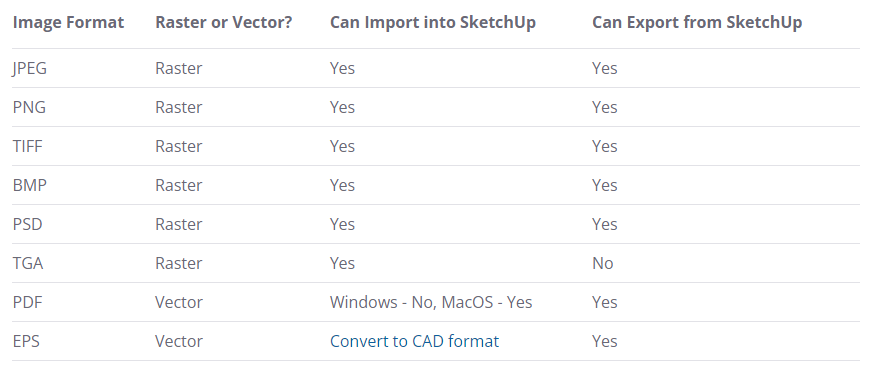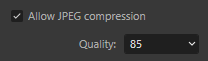-
Posts
9,140 -
Joined
-
Last visited
About Pšenda
Profile Information
-
Gender
Male
-
Location
: Praha
-
Member Title
DON'T PANIC :-)
-
Pšenda started following Invert layer selection , Zinnen mooi uitlijnen; wat is een goede instelling? , Arrow in the text window and 4 others
-
-

importing/pasting Word content
Pšenda replied to caruso john's topic in Affinity on Desktop Questions (macOS and Windows)
Just select this option and check if the *.docx files start appearing in the selection. -

Saving file as bitmap (again)
Pšenda replied to Norfolk Paul's topic in Feedback for the Affinity V2 Suite of Products
I am glad that we agree that the right way is to expand the import of other non-obsolete formats. As you can see here, Trimble/SketchUp has no problem with them. https://help.sketchup.com/en/sketchup/importing-and-exporting-image-files -

uninstall apps (macOS)
Pšenda replied to tersmuse's topic in Feedback for the Affinity V2 Suite of Products
https://www.google.com/search?q=uninstall+apps+(macOS)+site:forum.affinity.serif.com For example: -

Invert layer selection
Pšenda replied to Alex_M's topic in Feedback for the Affinity V2 Suite of Products
In the Windows version, it is not available in any application. Edit; Select All is available in the Select menu, but in the case of Artboards and more complex hierarchies, the deletion is not complete. -

Invert layer selection
Pšenda replied to Alex_M's topic in Feedback for the Affinity V2 Suite of Products
Of course, there may be some specific situations, but it might be useful to use the Group button on the Context Toolbar (Move Tool). This will group selected objects even from different Artboards so they can then be manipulated. Alternatively, the other layers can then be deleted more easily. -

Invert layer selection
Pšenda replied to Alex_M's topic in Feedback for the Affinity V2 Suite of Products
You are right - I understood the meaning of the request more as hiding selected layers. Unfortunately, I did not know the details of the request, because the OP did not provide a link to the previous discussion and thus did not provide forum users with additional context. -
 William Overington reacted to a post in a topic:
On a point of order regarding removing my post that suggested a specific technique
William Overington reacted to a post in a topic:
On a point of order regarding removing my post that suggested a specific technique
-
 Alfred reacted to a post in a topic:
On a point of order regarding removing my post that suggested a specific technique
Alfred reacted to a post in a topic:
On a point of order regarding removing my post that suggested a specific technique
-
You mean this? *aflist.dat *Test version 2024-04-20 Saturday *English en-gb-oed 993101|File 993102|Open... 993103|Close 993104|Save 993105|Save As... * 993201|Edit 993202|Paste % By the way, this is a completely common and standard technique for ensuring the translation of menu and UI items, here for example language files from Total Commander, which has been using it for decades.
-

Invert layer selection
Pšenda replied to Alex_M's topic in Feedback for the Affinity V2 Suite of Products
Topic title - "Invert layer selection". First sentence in post - "It would be nice if we could invert the layer selection." Do you have any advice for mass deletion? -

Invert layer selection
Pšenda replied to Alex_M's topic in Feedback for the Affinity V2 Suite of Products
Ctrl+H? Menu Layer, Hide Others.